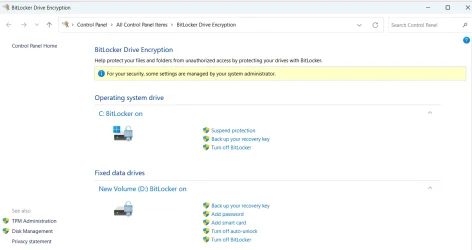- Local time
- 10:29 AM
- Posts
- 384
- OS
- Windows 11 pro
I'm very concerned about my backup images. I declined bitlocker while trying to backup an image. seemed to be the only way I could get it to work. I'm worried if I crash,my backup images might not be any good. If someone could tell me what I should do I'd sure be greatful. Also, if I need to enable bitlocker again in Macrium, I have no Idea how to do it. Would I be better off to disable bitlocker in win 11 pro? Thanks for all help!
My Computer
System One
-
- OS
- Windows 11 pro
- Computer type
- PC/Desktop
- Manufacturer/Model
- custom build
- CPU
- AMD Ryzen 7 5700X
- Motherboard
- AMD ROG STRIX B550-F
- Memory
- G.SKILL Ripjaws V Series (Intel XMP) DDR4 RAM 32GB (2x16GB)
- Graphics Card(s)
- ASUS Dual GeForce RTX™ 4060 White Edition
- Sound Card
- on-board
- Monitor(s) Displays
- SAMSUNG 32-Inch Odyssey G50D Series
- Screen Resolution
- 2560 x 1440
- Hard Drives
- Samsung 990 EVO Plus 1TB, ssd INTEL SSD 730 series 240 GB, and Samsung 840 Evo ssd 500 GB.
- PSU
- CORSAIR - RMe Series 1000W 80 PLUS Gold Fully Modular ATX Power Supply
- Case
- Antec 900 Nine Hundred ATX Mid Tower Computer Gaming Case
- Cooling
- ID-COOLING SE-214-XT Black CPU Cooler All-Black Layout
- Keyboard
- Logitech 520
- Mouse
- Logitech 310
- Browser
- Google Chrome
- Antivirus
- Windows Defender