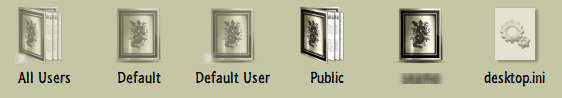MKANET
Member
- Local time
- 8:21 PM
- Posts
- 51
- OS
- Windows 11
It appears the "normal" behavior when logging into Windows with a Microsoft account for the first time will truncate the username for the user profile. It's been this way since Windows 10.
`C:\Users\michae` instead of `C:\Users\michael`
So, is this considered bug or intended? If I wanted to correct this, what are the steps necessary to do it? If I switch to a local user account, the truncated username still exists ``C:\Users\michae`. I'm not sure how to release the Microsoft account from the PC; and, how to login again with it using the local user profile folder.
I'm not even sure if it's advised to do anything differently than logging in with a Microsoft account after installing Windows for the first time.
`C:\Users\michae` instead of `C:\Users\michael`
So, is this considered bug or intended? If I wanted to correct this, what are the steps necessary to do it? If I switch to a local user account, the truncated username still exists ``C:\Users\michae`. I'm not sure how to release the Microsoft account from the PC; and, how to login again with it using the local user profile folder.
I'm not even sure if it's advised to do anything differently than logging in with a Microsoft account after installing Windows for the first time.
- Windows Build/Version
- Version 22H2 (OS Build 22621.1265)
My Computer
System One
-
- OS
- Windows 11