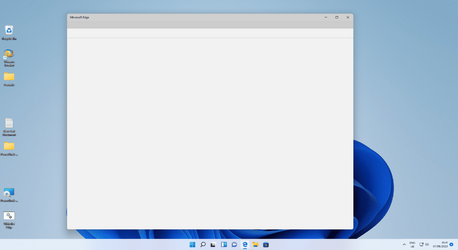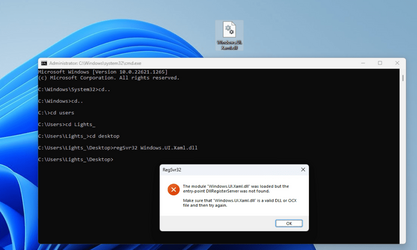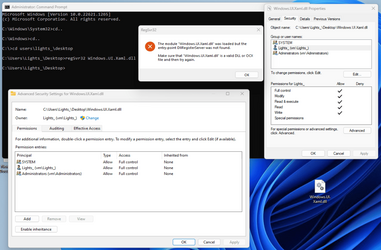Lights_
Member
- Local time
- 4:05 PM
- Posts
- 3
- OS
- Windows 10
Hello Everyone, I am attempting to get Microsoft Edge Legacy up and running on Windows 11 and here is where I am at
This error log may also be useful so I will include it here too - Spartan crashes on Windows 11 · Issue #2 · Legacy-Edge/Legacy-Edge-Launcher
Again any help will be greatly appreciated.
- I have uninstalled Chromium Edge
- I have copied the Legacy Edge files from a copy of Windows 10 2004
- I have deleted the AppData files for Edge
- I have ran the following powershell commands
Get-AppXPackage -AllUsers -Name Microsoft.MicrosoftEdge | Foreach {Add-AppxPackage -DisableDevelopmentMode -Register “$($.InstallLocation)\AppXManifest.xml” -Verbose}
Get-AppXPackage -AllUsers -Name Microsoft.MicrosoftEdgeDevToolsClient | Foreach {Add-AppxPackage -DisableDevelopmentMode -Register “$($.InstallLocation)\AppXManifest.xml” -Verbose} - I have disabled CodeIntergirty by using this trick Test your Windows app for Windows 10 S - MSIX
This error log may also be useful so I will include it here too - Spartan crashes on Windows 11 · Issue #2 · Legacy-Edge/Legacy-Edge-Launcher
Again any help will be greatly appreciated.
- Windows Build/Version
- 22H2 Build 22621.1265
Attachments
My Computer
System One
-
- OS
- Windows 10
- Computer type
- PC/Desktop
- Manufacturer/Model
- Dell
- CPU
- Intel Xeon E3-1240 v3
- Motherboard
- Dell Percision T1700
- Memory
- 24GB DDR3 1600MHz
- Graphics Card(s)
- RX 580 8GB
- Sound Card
- Realtek ALC280
- Monitor(s) Displays
- Dell S2421HN, Dell 1907FP
- Screen Resolution
- 1920x1080, 1280x1024
- Hard Drives
- Samsung 870 EVO 250GB
Samsung 870 EVO 500GB
Seagate Barracuda 1TB
- PSU
- Dell OEM PSU
- Case
- Dell Percision T1700
- Keyboard
- Logitech G513
- Mouse
- Razer Deathadder Expert
- Internet Speed
- 50MBPS
- Browser
- Google Chrome
- Antivirus
- Windows Defender