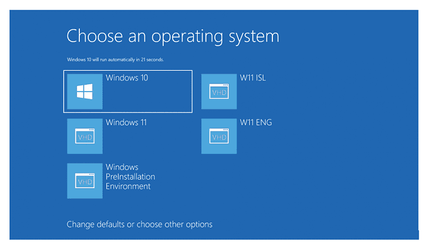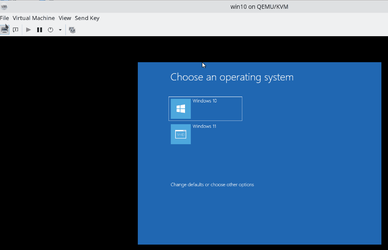- Local time
- 11:30 AM
- Posts
- 89
- OS
- Windows 11
I've purchased and installed a TPM module for my motherboard, to which is recognized as TPM 2.0 by Windows 10. The basics of my computer:
Neither of which are TPM 2.0 compatible.
I've tried numerous things and nothing seems to work. The only difference in the methods that I'm trying is that I'm NOT performing a clean installation from Windows 10. Instead of clicking the Custom option, I'm trying to use the Upgrade option. I really don't know how to backup and restore all of my applications, but I would be looking to do that, if at all possible. Is clicking on the Upgrade option vs the Custom to do a clean installation my whole problem as to why I can't seem to install Windows 11?
What would someone suggest I do in terms of backing up and restoring just my applications? Is this even possible to do?
- CPU; Intel 5960x
- Motherboard: Rampage V Extreme
Neither of which are TPM 2.0 compatible.
I've tried numerous things and nothing seems to work. The only difference in the methods that I'm trying is that I'm NOT performing a clean installation from Windows 10. Instead of clicking the Custom option, I'm trying to use the Upgrade option. I really don't know how to backup and restore all of my applications, but I would be looking to do that, if at all possible. Is clicking on the Upgrade option vs the Custom to do a clean installation my whole problem as to why I can't seem to install Windows 11?
What would someone suggest I do in terms of backing up and restoring just my applications? Is this even possible to do?
My Computer
System One
-
- OS
- Windows 11
- Computer type
- PC/Desktop
- Manufacturer/Model
- N/A
- CPU
- Intel Core i7-5960x
- Motherboard
- Rampage V Extreme
- Memory
- 64GB RAM
- Graphics Card(s)
- EVGA GTX 980 SC'd
- Sound Card
- N/A
- Monitor(s) Displays
- ASUS 27" Monitor
- Screen Resolution
- 1920x1080p
- Hard Drives
- Samsung 960 Pro NVME 2TB (System Drive)
Samsung QVO 8TB SSD (Data) - Installed on Feb 2024
Seagate BarraCuda Pro 10TB HDD (Backup, haven't used much since installing the 8TB SSD.