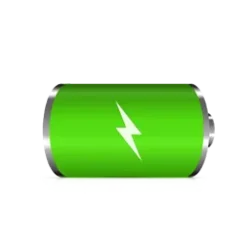This tutorial will show you how to turn on or off show accent color on the Start menu and taskbar for your account in Windows 11.
Windows 11 gives you the option to personalize the color and accent color of a variety of surfaces you see when you use Windows.
You can personalize the colors that appear in Windows and your apps by setting the mode to Dark, Light, or Custom.
The Dark mode has a darker set of colors and is designed to work well in a low-lit environment.
The Light mode setting has a lighter color scheme across the Start menu, taskbar, Quick Settings, and notification center. It works well during daylight hours. If you choose the Light mode, you’ll be able to show an accent color for window title bars and borders. You won’t have the option to personalize the color of the Start menu and taskbar (that option is only available for Dark and Custom modes).
The Custom mode gives you more options somewhere in between light and dark. You can choose an accent color or have Windows select one (the accent color will provide a contrast with or match your wallpaper and Windows color). You can also show an accent color for window title bars (the horizontal bar at the top of a window) and borders. Play around with the colors and modes to see which ones work best for you.
You can select to show or not show the accent color on the Start menu and taskbar (also includes "Quick Settings" (Win+A), and "Notification Center" (Win+N) ).
Contents
- Option One: Turn On or Off Show Accent Color on Start menu and Taskbar in Settings
- Option Two: Turn On or Off Show Accent Color on Start menu and Taskbar using REG file
EXAMPLE: Show accent color on Start menu and taskbar turned on and off
1 Open Settings (Win+I). (see screenshot below)
2 Click/tap on Personalization on the left side, and click/tap on Colors on the right side. (see screenshot below)
3 Turn On of Off (default) Show accent color on Start and taskbar for what you want. (see screenshot below)
The Show accent color on Start and taskbar setting will be grayed out and disabled if you selected Light instead of Dark for Choose your mode or Choose your default Windows mode.
4 You can now close Settings if you like.
1 Do step 2 (on) or step 3 (off) below for what you want.
2 To Turn On Show Accent Color on Start menu and Taskbar
This will not work if you selected Light instead of Dark for Choose your mode or Choose your default Windows mode.
A) Click/tap on the Download button below to download the file below, and go to step 4 below.
Turn_On_show_accent_color_on_Start_menu_and_taskbar_for_current_user.reg
Download
(Contents of REG file for reference)
Code:
Windows Registry Editor Version 5.00
[HKEY_CURRENT_USER\Software\Microsoft\Windows\CurrentVersion\Themes\Personalize]
"ColorPrevalence"=dword:000000013 To Turn Off Show Accent Color on Start menu and Taskbar
This is the default setting.
A) Click/tap on the Download button below to download the file below, and go to step 4 below.
Turn_Off_show_accent_color_on_Start_menu_and_taskbar_for_current_user.reg
Download
(Contents of REG file for reference)
Code:
Windows Registry Editor Version 5.00
[HKEY_CURRENT_USER\Software\Microsoft\Windows\CurrentVersion\Themes\Personalize]
"ColorPrevalence"=dword:000000004 Save the .reg file to your desktop.
5 Double click/tap on the downloaded .reg file to merge it.
6 When prompted, click/tap on Run, Yes (UAC), Yes, and OK to approve the merge.
7 You can now delete the downloaded .reg file if you like.
That's it,
Shawn Brink
Attachments
Last edited: