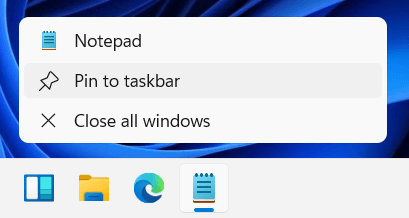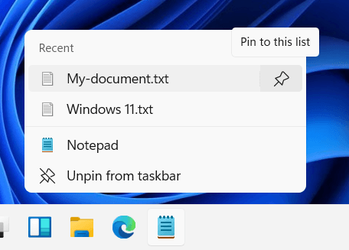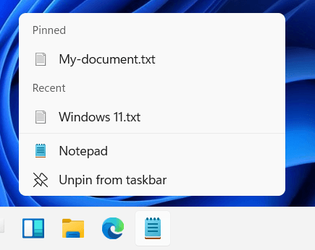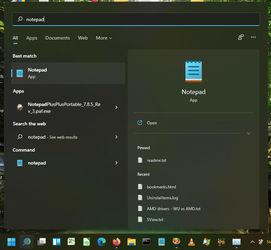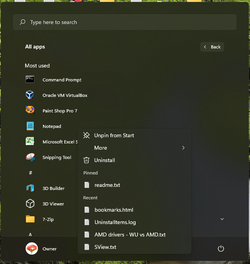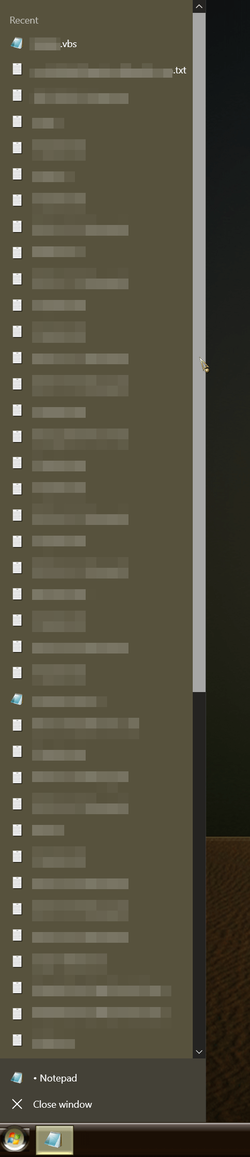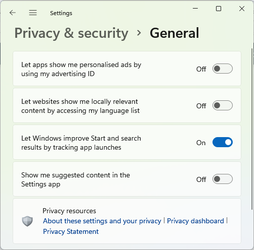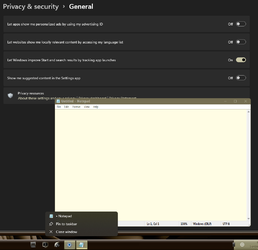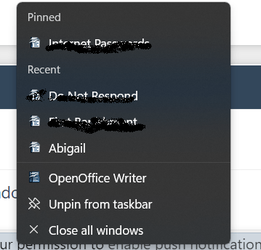ver. 21H2
First thing, how do I set it so that ALL windows open maximized? I've went in to the properties and set all to open maximized, yet everything still opens "restored down".
The other, I want to add a shortcut to a document to the taskbar, it's a document I'm in and out of 2 to 5 times a day, In W10, while it was open I right clicked, and then clicked "Pin to taskbar". But that option is not even present.
I'm sure on both of these I'm overlooking something. I managed to figure out most of the other important stuff, I'm sure there will be more.
Thank you for your help and advice. You guys are great.
Is this site going to get the,, I don't remember what it is called, on the W10 forum, give kudos, or credit, or karma or whatever. I would love to be able to do that.
First thing, how do I set it so that ALL windows open maximized? I've went in to the properties and set all to open maximized, yet everything still opens "restored down".
The other, I want to add a shortcut to a document to the taskbar, it's a document I'm in and out of 2 to 5 times a day, In W10, while it was open I right clicked, and then clicked "Pin to taskbar". But that option is not even present.
I'm sure on both of these I'm overlooking something. I managed to figure out most of the other important stuff, I'm sure there will be more.
Thank you for your help and advice. You guys are great.
Is this site going to get the,, I don't remember what it is called, on the W10 forum, give kudos, or credit, or karma or whatever. I would love to be able to do that.
- Windows Build/Version
- 21H2
My Computer
System One
-
- OS
- 10/11 dual boot
- Computer type
- Laptop
- Manufacturer/Model
- Dell Inspirion 3795
- Mouse
- wired
- Internet Speed
- 1Gig
- Browser
- Firefox/Chrome