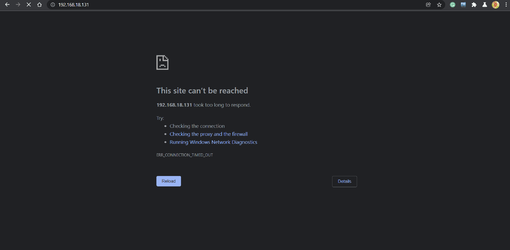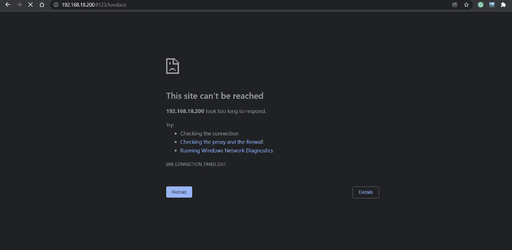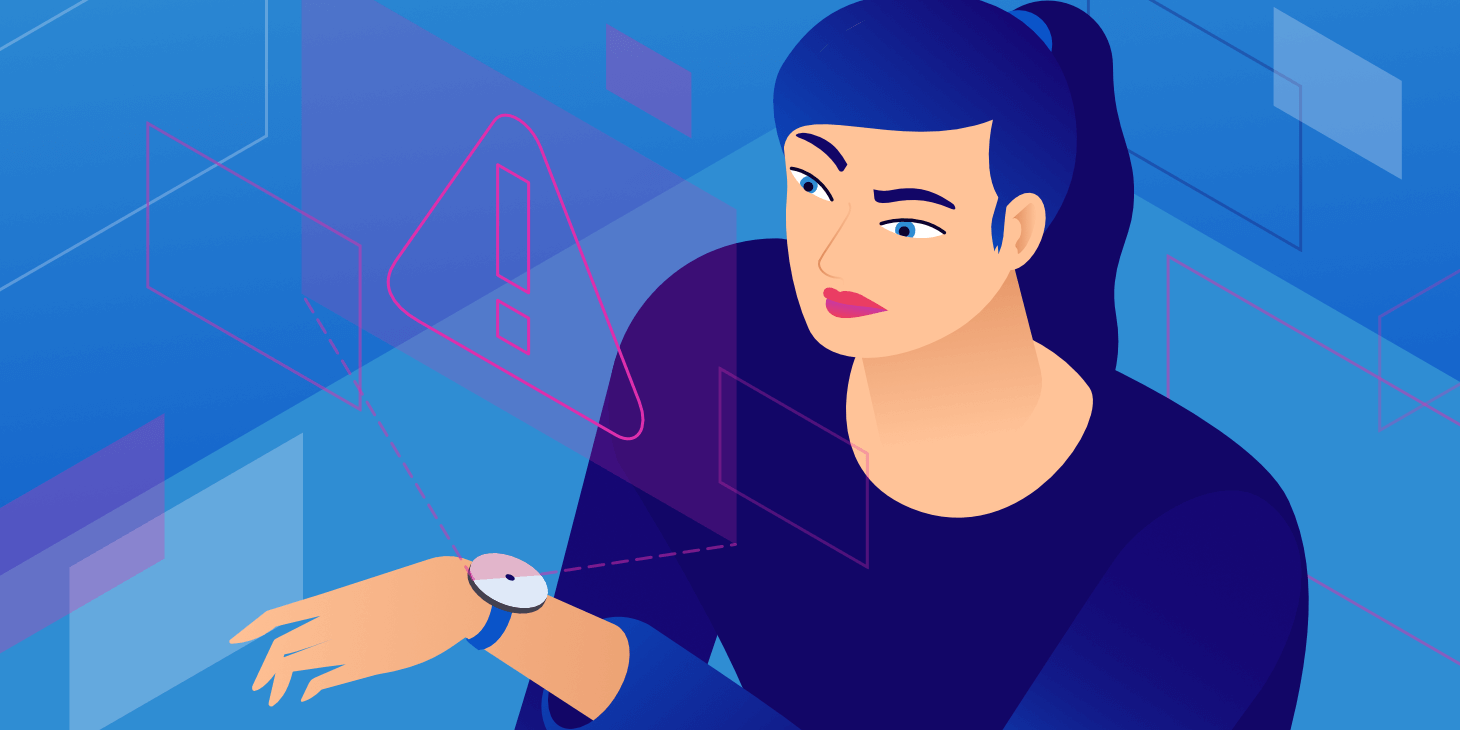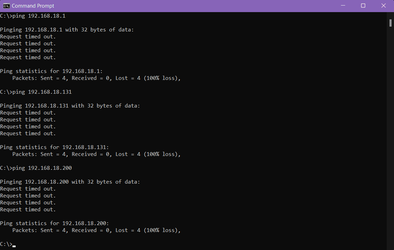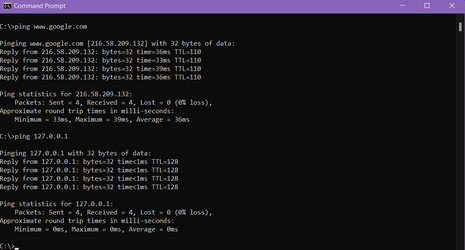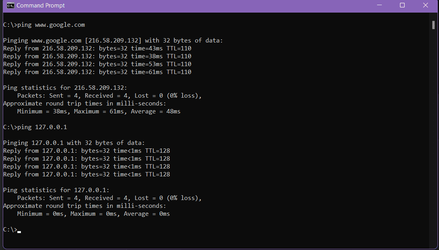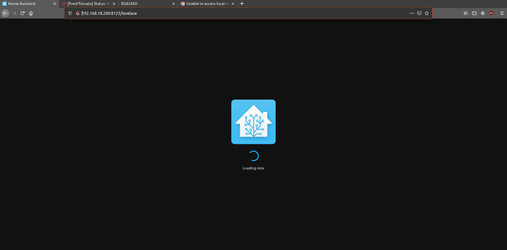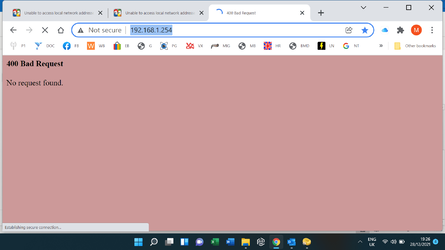yousaf465
Well-known member
- Local time
- 6:32 PM
- Posts
- 98
- OS
- Windows 11
My Computer
System One
-
- OS
- Windows 11
- Computer type
- Laptop
- Manufacturer/Model
- Dell/XPS 7590
- CPU
- i7-9750H
- Memory
- 16GB
- Graphics Card(s)
- GTX 1650