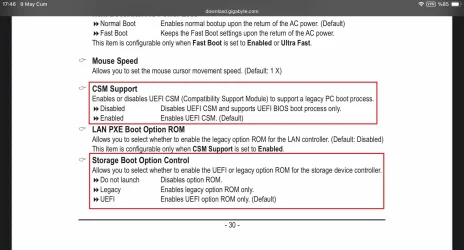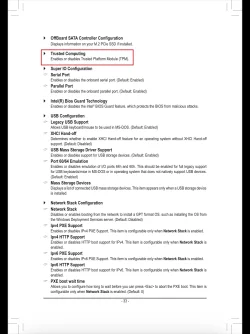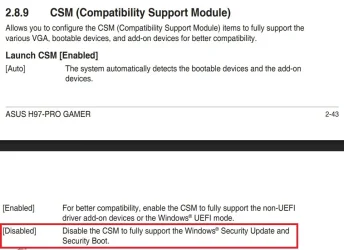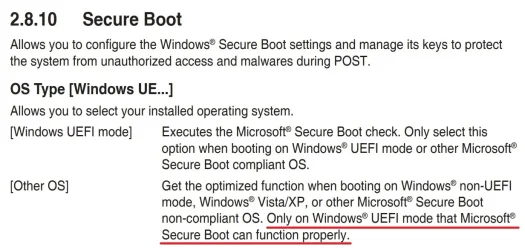I have tried to prepare my Gigabyte B360M DS3H Motherboard for Windows 11 several times. each time the process fails and I'm left with a Clean Windows 10 installation. Today I tried again.I checked I have TPM on the PC . I converted the disc file system from MBR to GPT, using Easeus Partition Master. The PC refused to boot and diplayed the attached message telling me a device was not attached. I restared the PC and entered the BIOS setting but am unable to locate any sign of a Secure Boot setting. So, I am now left with a PC that will not allow me to install Windows 11 and am faced with having to reformat the disc to MBR format , and reinstll my applications, again. The Gigabyte website states that the motherboard is Windowss 11 compatable. how can i change to Windows 11. please?
My Computer
System One
-
- OS
- Windows 11
- Computer type
- PC/Desktop
- Manufacturer/Model
- ASUS
- CPU
- Intel i7 3.2MHz
- Motherboard
- Gigabyte Technology Co. Ltd. B360M DS3H (U3E1)
- Memory
- 24Gb
- Graphics Card(s)
- NVIDIA GeForce GTX 1060 6GB
- Sound Card
- Sound Blaster Audigy Fx
- Monitor(s) Displays
- BenQ GC2870
- Screen Resolution
- 1920x1080@60Hz
- Hard Drives
- 447GB KINGSTON SA1000M8480G
1863GB Seagate ST2000DX002-2DV164
- Cooling
- Water
- Antivirus
- Norton 360