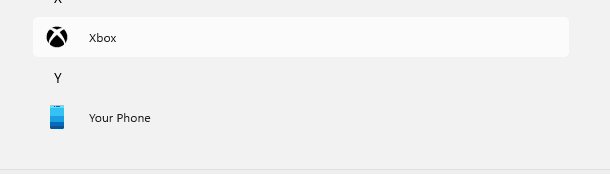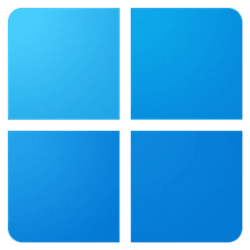Hi Experts,
I am creating image for Windows 11 22 H2 in that one of the requirement is to remove Xbox shortcut from the start menu. I was using the PowerShell commands to remove the shortcut given below.
get-appxpackage -allusers *xboxapp* | Remove-AppxPackage
get-appxprovisionedpackage –online | where-object {$_.packagename –like “*xboxapp*”} | remove-appxprovisionedpackage –online
Get-AppxPackage -allusers Microsoft.Xbox.TCUI | Remove-AppxPackage
Get-AppxPackage -allusers Microsoft.XboxGameOverlay | Remove-AppxPackage
Get-AppxPackage -allusers Microsoft.XboxGamingOverlay | Remove-AppxPackage
Get-AppxPackage -allusers Microsoft.XboxGamingOverlay | Remove-AppxPackage
Get-AppxPackage -allusers Microsoft.XboxIdentityProvider | Remove-AppxPackage
Get-AppxPackage -allusers Microsoft.XboxSpeechToTextOverlay | Remove-AppxPackage
get-appxprovisionedpackage –online | where-object {$_.packagename –like “*xbox*”} | remove-appxprovisionedpackage –online
these same commands did the job in Win11 21H2 as well but in Win1122H2 the shortcut still remains in the start menu as per the attached.
I have tried to uninstall from start menu and under apps in settings, after capturing and applying the image using sysprep the shortcut still shows up again.
Kindly suggest on how to get this removed from the start menu for all users.
Thanks
Bala
I am creating image for Windows 11 22 H2 in that one of the requirement is to remove Xbox shortcut from the start menu. I was using the PowerShell commands to remove the shortcut given below.
get-appxpackage -allusers *xboxapp* | Remove-AppxPackage
get-appxprovisionedpackage –online | where-object {$_.packagename –like “*xboxapp*”} | remove-appxprovisionedpackage –online
Get-AppxPackage -allusers Microsoft.Xbox.TCUI | Remove-AppxPackage
Get-AppxPackage -allusers Microsoft.XboxGameOverlay | Remove-AppxPackage
Get-AppxPackage -allusers Microsoft.XboxGamingOverlay | Remove-AppxPackage
Get-AppxPackage -allusers Microsoft.XboxGamingOverlay | Remove-AppxPackage
Get-AppxPackage -allusers Microsoft.XboxIdentityProvider | Remove-AppxPackage
Get-AppxPackage -allusers Microsoft.XboxSpeechToTextOverlay | Remove-AppxPackage
get-appxprovisionedpackage –online | where-object {$_.packagename –like “*xbox*”} | remove-appxprovisionedpackage –online
these same commands did the job in Win11 21H2 as well but in Win1122H2 the shortcut still remains in the start menu as per the attached.
I have tried to uninstall from start menu and under apps in settings, after capturing and applying the image using sysprep the shortcut still shows up again.
Kindly suggest on how to get this removed from the start menu for all users.
Thanks
Bala
- Windows Build/Version
- Windows 11 22H2
Attachments
My Computer
System One
-
- OS
- Windows 11
- Computer type
- PC/Desktop
- Manufacturer/Model
- HP Z2 SFF G9