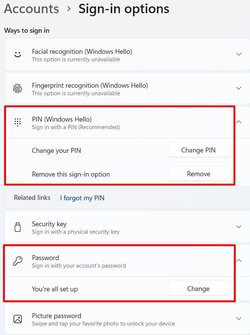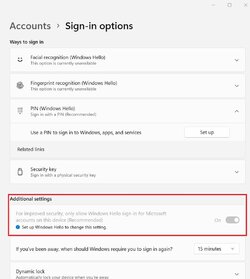Hi All,
I purchased a brand new Asus Tuf A15 laptop last week, I cannot set-up the sign-in PIN. When I wish to use the laptop I have to sign-in to my Microsoft Account first at the sign-in screen, then request for a code to be sent out (via phone) for that to be entered before gaining access every time. I realise the later is due to the two-factor authentication I set up years ago.
I have had a good look at the excellent Tutorials here (thanks Shawn) and have also been searching the net for an answer, but so far no luck, hence why I'm here.
I have tried the following:
(1) Command Prompt: Clean up Image/Restore health/ then ran SFC.
(2) Renamed the Ngc folder so a new one was created, even though the original folder was empty.
(3) I carried out a System Restore (retaining the files etc).
All of those have not helped. When trying to Set-Up a PIN (whether it's at the sign-in screen or from the desktop all I get is "Something went wrong" retry! (see screenshot)

I didn't really want to do a System Retore, surely this shouldn't be necessary with a brand new machine. Due to not being able to get into Safe Mode (either with or without Network) I was hoping it would have helped, however it made no difference I still can't access Safe Mode (see added screenshot) I get as far as the Sign-In page.

Any suggestions of help would be very much appreciated.
Thanks in advance,
Chris.
I purchased a brand new Asus Tuf A15 laptop last week, I cannot set-up the sign-in PIN. When I wish to use the laptop I have to sign-in to my Microsoft Account first at the sign-in screen, then request for a code to be sent out (via phone) for that to be entered before gaining access every time. I realise the later is due to the two-factor authentication I set up years ago.
I have had a good look at the excellent Tutorials here (thanks Shawn) and have also been searching the net for an answer, but so far no luck, hence why I'm here.
I have tried the following:
(1) Command Prompt: Clean up Image/Restore health/ then ran SFC.
(2) Renamed the Ngc folder so a new one was created, even though the original folder was empty.
(3) I carried out a System Restore (retaining the files etc).
All of those have not helped. When trying to Set-Up a PIN (whether it's at the sign-in screen or from the desktop all I get is "Something went wrong" retry! (see screenshot)

I didn't really want to do a System Retore, surely this shouldn't be necessary with a brand new machine. Due to not being able to get into Safe Mode (either with or without Network) I was hoping it would have helped, however it made no difference I still can't access Safe Mode (see added screenshot) I get as far as the Sign-In page.

Any suggestions of help would be very much appreciated.
Thanks in advance,
Chris.
- Windows Build/Version
- Windows 11 Home. Ver.22621.963 Build 22H2
My Computer
System One
-
- OS
- Windows 11
- Computer type
- Laptop
- Manufacturer/Model
- ASUS TUF A15
- CPU
- AMD Ryzen 7 6800H
- Memory
- 16GB DDR5 4800MHz RAM (2X8)
- Graphics Card(s)
- Nvidia GeForce RTX 3060 6GB
- Monitor(s) Displays
- 15.6" WQHD IPS Screen
- Screen Resolution
- 2560x1440 QHD 165Hz
- Hard Drives
- Samsung 1TB M.2 NVMe SSD
- Keyboard
- RGB Backlit Keyboard
- Mouse
- M210
- Internet Speed
- 68Mbps D/Load, 18Mbps U/Load
- Browser
- Opera
- Antivirus
- Windows Defender