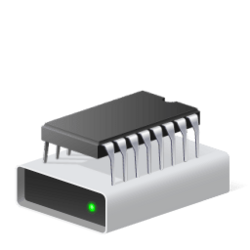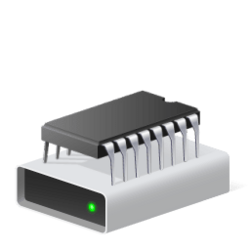Maxslayerz
Member
- Local time
- 10:36 PM
- Posts
- 5
- OS
- Windows 11
I have a third ssd disk, but when I set up virtual memory on it and turn off pagefile on C drive, it shows "windows created temporary paging file....." and 2GB is still taken from C drive. When I have virtual memory on both C drive and another disk, the other disk still doesn't have any pagefile. I saw that there is a registry key called pagefilegonosvolume that fix this but I don't have this registry key, I manually added it and it didn't do anything
- Windows Build/Version
- Versuion 23H2 (OS Build 22631.5472)
My Computer
System One
-
- OS
- Windows 11
- Computer type
- Laptop
- Manufacturer/Model
- Asus Rog Zephyrus M16 2023
- CPU
- i9-13900h
- Memory
- 32GB
- Graphics Card(s)
- Nvidia RTX 4070
- Screen Resolution
- 2560x1600
- Antivirus
- Windows Defender