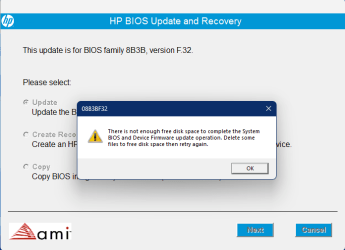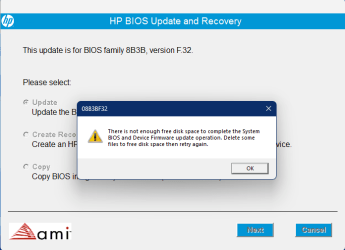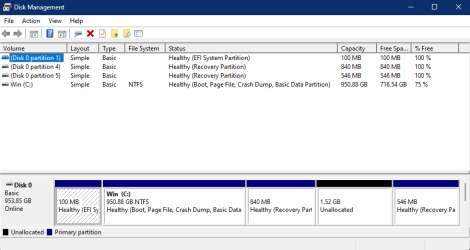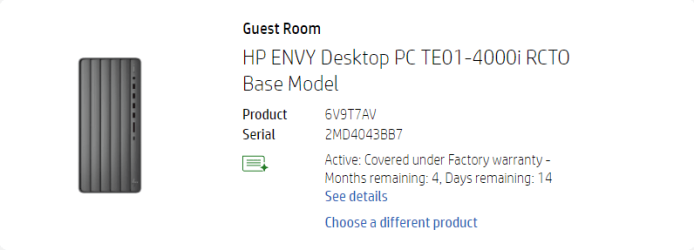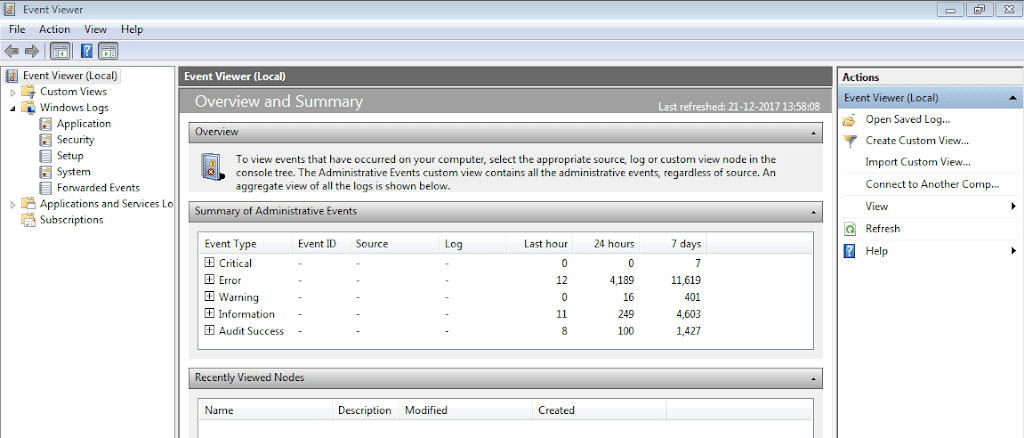Please perform the following initial steps:
1) Run Tuneup plus > post a share link
Information This thread is for use by the BSOD team to store batch files that can be used to collect additional data, fix settings or anything else that is useful in debugging BSOD problems in Windows 10. The way I see it working is the first

www.tenforums.com
Information This thread is for use by the BSOD team to store batch files that can be used to collect additional data, fix settings or anything else that is useful in debugging BSOD problems in Windows 10. The way I see it working is the first

www.tenforums.com
2) Run disk partition information > post a share link
Information This thread is for use by the BSOD team to store batch files that can be used to collect additional data, fix settings or anything else that is useful in debugging BSOD problems in Windows 10. The way I see it working is the first

www.tenforums.com
3) Turn off Windows fast startup
This tutorial will show you how to turn on or off fast startup in Windows 11. There are three startup modes in Windows: Cold (traditional) Wake-from-hibernation Fast Starting with Windows 8.x, the default shutdown and restart scenario has been updated and named fast startup. Fast startup...

www.elevenforum.com
4) Create a new restore point
This tutorial will show you how to manually create a restore point in Windows 11. Turning on system protection for a drive allows System Restore to include the drive when restore points are created so you can undo undesired system changes by reverting to a previous point in time. System...

www.elevenforum.com
5) Post share links for each event viewer:
system
application
This article explains how to share Event Logs from the event viewer in case if you have a Windows problem as investigation would help.

www.yourwindowsguide.com
6) Open administrative command prompt and copy and paste > post a share link
wmic bios get serialnumber
7) Where is drive:
Device manufacturer: Samsung
Device model: PSSD T7
If possible reattach when testing all drives
8) Run Sea Tools Long generic test (all drives) > post images or share links
https://www.seagate.com/content/dam...ds/seatools/_shared/downloads/100869623_B.pdf
https://www.seagate.com/content/dam...shared/downloads/SeaToolsWindowsInstaller.exe
9) Run HD Tune (all drives) (run an old version so that it produces results for the whole drive)
a) Health
b) Full error scan
10) Open administrative command prompt and copy and paste:
chkdsk /b /v
Run these chkdsk switches on all drives using the syntax: chkdsk /b /v C: or chkdsk /b /v D: or chkdsk /b /v E: etc.
Make sure that the windows drive runs overnight while sleeping.
C:\WINDOWS\system32>chkdsk /b /v
The type of the file system is NTFS.
Cannot lock current drive.
Chkdsk cannot run because the volume is in use by another
process. Would you like to schedule this volume to be
checked the next time the system restarts? (Y/N)
Type: Y
Reboot as needed.
11) Make sure that this runs only after the prior three steps for each drive:
12) Run HD Sentinel (all drives) > post images or share links (do not run until posting results for each steps 1, 2, and 3)
Monitoring hard disk health and temperature. Test and repair HDD problems, predict disk failure.

www.hdsentinel.com
a) Overview
b) Temperature
c) SMART
BIOS Version/Date AMI F.22, 3/26/2024
Code:
Event[13683]
Log Name: System
Source: Microsoft-Windows-WindowsUpdateClient
Date: 2024-10-08T10:15:22.8280000Z
Event ID: 20
Task: Windows Update Agent
Level: Error s
Opcode: Installation
Keyword: Installation,Failure,
User: S-1-5-18
User Name: NT AUTHORITY\SYSTEM
Computer: GuestRoom
Description:
Installation Failure: Windows failed to install the following update with error 0x800704C7: 2024-10 Cumulative Update for Windows 11 Version 23H2 for x64-based Systems (KB5044285).
Code:
Event[12958]
Log Name: System
Source: Microsoft-Windows-Kernel-Power
Date: 2024-10-07T21:11:29.8950000Z
Event ID: 41
Task: N/A
Level: Critical
Opcode: Info a
Keyword: N/A
User: S-1-5-18
User Name: NT AUTHORITY\SYSTEM
Computer: GuestRoom
Description:
The system has rebooted without cleanly shutting down first. This error could be caused if the system stopped responding, crashed, or lost power unexpectedly.
Code:
Event[12945]
Log Name: System
Source: EventLog
Date: 2024-10-07T21:11:37.7790000Z
Event ID: 6008
Task: N/A
Level: Error
Opcode: N/A
Keyword: Classic,
User: N/A
User Name: N/A
Computer: GuestRoom
Description:
The previous system shutdown at 4:26:20 PM on ?10/?7/?2024 was unexpected.
Code:
Event[12926]
Log Name: System
Source: Microsoft-Windows-Kernel-Boot
Date: 2024-10-07T21:11:28.1090000Z
Event ID: 29
Task: N/A
Level: Error
Opcode: Info
Keyword: N/A
User: S-1-5-18
User Name: NT AUTHORITY\SYSTEM
Computer: GuestRoom
Description:
Windows failed fast startup with error status 0xC00000D4.
Code:
Event[8033]
Log Name: System
Source: Microsoft-Windows-WHEA-Logger
Date: 2024-09-25T06:56:23.5100000Z
Event ID: 3
Task: N/A
Level: Information
Opcode: Info a
Keyword: WHEA Error Event Logs,
User: S-1-5-19
User Name: NT AUTHORITY\LOCAL SERVICE
Computer: GuestRoom
Description:
A hardware event has occurred. An informational record describing the condition is contained in the data section of this event.
Code:
Event[7904]
Log Name: System
Source: Microsoft-Windows-WHEA-Logger
Date: 2024-09-25T06:54:36.3980000Z
Event ID: 3
Task: N/A
Level: Information
Opcode: Info a
Keyword: WHEA Error Event Logs,
User: S-1-5-19
User Name: NT AUTHORITY\LOCAL SERVICE
Computer: GuestRoom
Description:
A hardware event has occurred. An informational record describing the condition is contained in the data section of this event.
Code:
Event[7639]
Log Name: System
Source: Microsoft-Windows-WHEA-Logger
Date: 2024-09-25T06:51:21.0960000Z
Event ID: 3
Task: N/A
Level: Information
Opcode: Info a
Keyword: WHEA Error Event Logs,
User: S-1-5-19
User Name: NT AUTHORITY\LOCAL SERVICE
Computer: GuestRoom
Description:
A hardware event has occurred. An informational record describing the condition is contained in the data section of this event.
Code:
Event[7430]
Log Name: System
Source: Microsoft-Windows-Kernel-Power
Date: 2024-09-25T06:49:21.7090000Z
Event ID: 41
Task: N/A
Level: Critical
Opcode: Info a
Keyword: N/A
User: S-1-5-18
User Name: NT AUTHORITY\SYSTEM
Computer: GuestRoom
Description:
The system has rebooted without cleanly shutting down first. This error could be caused if the system stopped responding, crashed, or lost power unexpectedly.
Code:
Event[7417]
Log Name: System
Source: EventLog
Date: 2024-09-25T06:49:28.6830000Z
Event ID: 6008
Task: N/A
Level: Error
Opcode: N/A
Keyword: Classic,
User: N/A
User Name: N/A
Computer: GuestRoom
Description:
The previous system shutdown at 6:48:49 AM on ?9/?25/?2024 was unexpected.
Code:
Event[7091]
Log Name: System
Source: Microsoft-Windows-WHEA-Logger
Date: 2024-09-25T01:58:47.9410000Z
Event ID: 3
Task: N/A
Level: Information
Opcode: Info a
Keyword: WHEA Error Event Logs,
User: S-1-5-19
User Name: NT AUTHORITY\LOCAL SERVICE
Computer: GuestRoom
Description:
A hardware event has occurred. An informational record describing the condition is contained in the data section of this event.