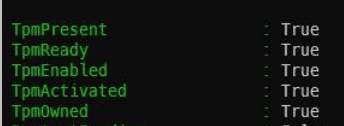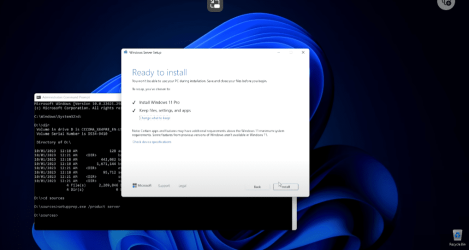AlexandreBelang
Active member
Hello,
We have Microsoft Windows 11 Enterprise multi-session, it's a Azure Virtual Desktop computer and it doesn't do feature updates,
currently at 10.0.22000.2716
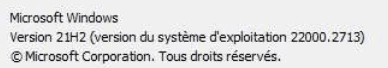
I was just wondering, has anyone updated this version of win11 to 23h2, I can't seem to find a way to. I do not have the ISO to directly install it and windows update doesn't work either.
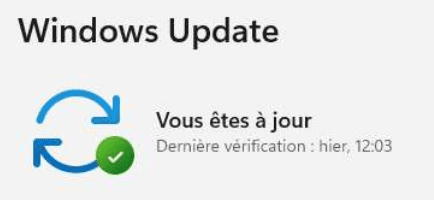
French for "You are up to date" "Last verification: yesterday: 12h03"
I had tried forcing the Windows 11 update before on december and it saw 23h2 but it got stuck and never installed uppon reboot and i had to remove the softwaredistribution to get it to start updating normal cumulatives
Our update software always fail saying it's missing requirement but doesn't say what
Any insight would be welcome!
Thanks
We have Microsoft Windows 11 Enterprise multi-session, it's a Azure Virtual Desktop computer and it doesn't do feature updates,
currently at 10.0.22000.2716
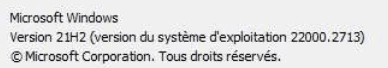
I was just wondering, has anyone updated this version of win11 to 23h2, I can't seem to find a way to. I do not have the ISO to directly install it and windows update doesn't work either.
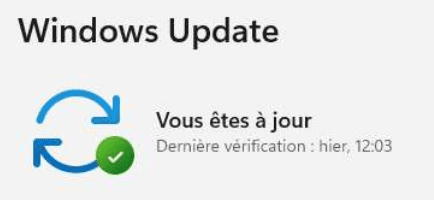
French for "You are up to date" "Last verification: yesterday: 12h03"
I had tried forcing the Windows 11 update before on december and it saw 23h2 but it got stuck and never installed uppon reboot and i had to remove the softwaredistribution to get it to start updating normal cumulatives
Our update software always fail saying it's missing requirement but doesn't say what
Any insight would be welcome!
Thanks
- Windows Build/Version
- 22000.27013
My Computer
System One
-
- OS
- Windows 11
- Computer type
- PC/Desktop
- Manufacturer/Model
- Dell/Latitude5530
- CPU
- 12th Gen Intel(R) Core(TM) i7-1255U
- Memory
- 16 gb
- Graphics Card(s)
- Iris HD
- Monitor(s) Displays
- ROG PG278Q
- Hard Drives
- PM991a NVMe Samsung 256GB