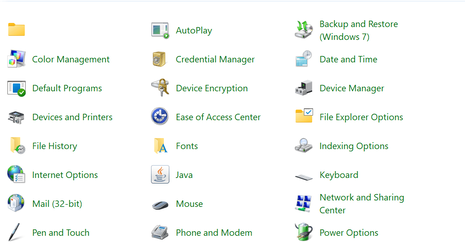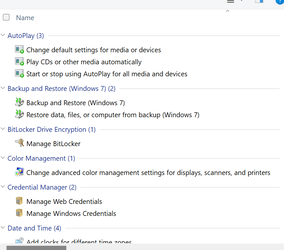mm71
Well-known member
- Local time
- 2:28 AM
- Posts
- 137
- OS
- Windows 11 Home Edition Version 22H2 (OS Build 22621.3296)
I have just noticed an unknown folder in Control Panel, similar to this situation: https://answers.microsoft.com/en-us...of-start/dd766ef0-b7f6-4e6c-9e5c-7a904c945370
If I right-click on it, it just says Open or Create Shortcut. There is no option to delete it, and if I try to open it it just says that it doesn't have an app associated with it to perform that operation.
What is it and how can I get rid of it?
If I right-click on it, it just says Open or Create Shortcut. There is no option to delete it, and if I try to open it it just says that it doesn't have an app associated with it to perform that operation.
What is it and how can I get rid of it?
My Computer
System One
-
- OS
- Windows 11 Home Edition Version 22H2 (OS Build 22621.3296)
- Computer type
- Laptop
- Manufacturer/Model
- Dell Inspiron 7506 2-in-1
- CPU
- 11th Generation Intel® Core™ i5-1135G7 Processor
- Memory
- 12GB
- Graphics Card(s)
- Intel Iris Xe
- Monitor(s) Displays
- 15.6-inch FHD (1920 x 1080) Truelife
- Screen Resolution
- 1920 x 1080
- Hard Drives
- 512GB M.2 PCIe NVMe Solid State Drive
- Keyboard
- English International Backlit Silver
- Mouse
- Microsoft HID Device
- Browser
- Microsoft Edge
- Antivirus
- Trial version of McAfee