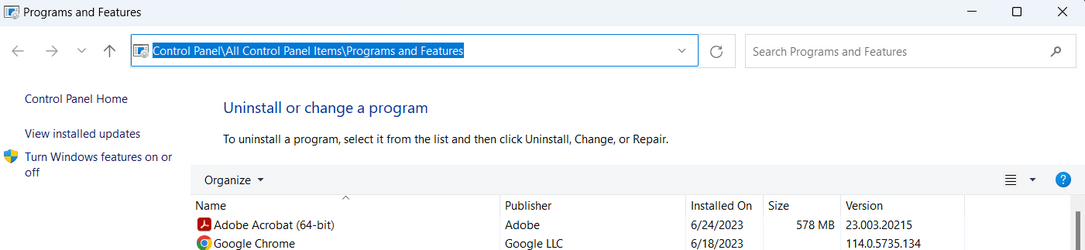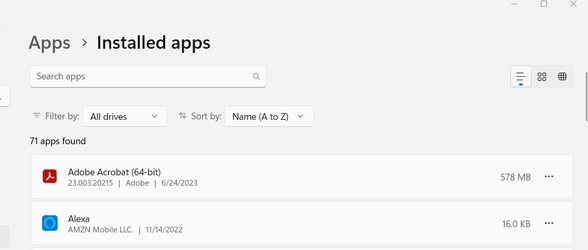Navigation
Install the app
How to install the app on iOS
Follow along with the video below to see how to install our site as a web app on your home screen.
Note: This feature may not be available in some browsers.
More options
You are using an out of date browser. It may not display this or other websites correctly.
You should upgrade or use an alternative browser.
You should upgrade or use an alternative browser.
Right click on any app to uninstall it, opens Programs and Features in Control Panel
- Thread starter s malik
- Start date
A lot of the programs in Apps > Installed apps can't be uninstalled in the usual way, and if you click their three-dot menus, you'll see Uninstall greyed out.
Almost everything listed in Control Panel > Programs and Features can be uninstalled by just selecting the app name and clicking uninstall. The only exceptions listed there are the Microsoft-protected apps. On my PC, that's just Edge and Webview2 Runtime.
They can still be uninstalled, but not through the usual methods.
Almost everything listed in Control Panel > Programs and Features can be uninstalled by just selecting the app name and clicking uninstall. The only exceptions listed there are the Microsoft-protected apps. On my PC, that's just Edge and Webview2 Runtime.
They can still be uninstalled, but not through the usual methods.
My Computers
System One System Two
-
- OS
- 11 Pro 23H2 22631.3447
- Computer type
- PC/Desktop
- Manufacturer/Model
- Lenovo ThinkCentre M920S SFF
- CPU
- i7-9700 @ 3.00GHz
- Motherboard
- Lenovo 3132
- Memory
- 32GBDDR4 @ 2666MHz
- Graphics Card(s)
- Intel HD 630 Graphics onboard
- Sound Card
- Realtek HD Audio
- Monitor(s) Displays
- LG E2442
- Screen Resolution
- 1920x1080
- Hard Drives
- 1 x Samsung 970 EVO PLUS 500GB NVMe SSD, 1 x WD_BLACK SN770
250GB NVMe SSD (OS and programs), 1 x WD_BLACK SN770
500GB NVMe SSD (Data)
- Case
- Lenovo SFF
- Keyboard
- Cherry Stream TKL JK-8600US-2 Wired
- Mouse
- LogiTech M510 wireless
- Internet Speed
- Fast (for fixed wireless!)
- Browser
- Chrome, sometimes Firefox
- Antivirus
- Malwarebytes Premium & Defender (working together beautifully!)
-
- Operating System
- 11 Pro 23H2 22631.3527
- Computer type
- PC/Desktop
- Manufacturer/Model
- Lenovo ThinkCentre M920S SFF
- CPU
- i5-8400 @ 2.80GHz
- Motherboard
- Lenovo 3132
- Memory
- 32GB DDR4 @ 2600MHz
- Graphics card(s)
- Intel HD 630 Graphics onboard
- Sound Card
- Realtek High Definition Audio onboard
- Monitor(s) Displays
- LG FULL HD (1920x1080@59Hz)
- Screen Resolution
- 1920 x 1080
- Hard Drives
- 1 x Samsung 970 EVO PLUS NVMe; 1 x Samsung 980 NVMe SSD
- Case
- Lenovo Think Centre SFF
- Mouse
- LogiTech M510 wireless
- Keyboard
- Cherry Stream TKL JK-8600US-2 Wired
- Internet Speed
- Fast (for fixed wireless!)
- Browser
- Chrome
- Antivirus
- Malwarebytes Premium and MS Defender, beautiful together
It is not the issue. I can uninstall apps from Apps > Installed apps.A lot of the programs in Apps > Installed apps can't be uninstalled in the usual way, and if you click their three-dot menus, you'll see Uninstall greyed out.
Almost everything listed in Control Panel > Programs and Features can be uninstalled by just selecting the app name and clicking uninstall. The only exceptions listed there are the Microsoft-protected apps. On my PC, that's just Edge and Webview2 Runtime.
They can still be uninstalled, but not through the usual methods.
The issue is when I right click on an app to uninstall it, it opens Programs and Features in Control Panel. Before it use to open Apps > Installed apps. Some how the setting got changed.
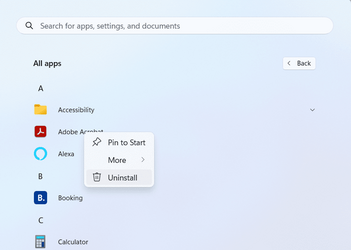
My Computer
System One
-
- OS
- Windows 11
Blame the last update. Or the one before that. Microsoft did it. 
My Computers
System One System Two
-
- OS
- 11 Pro 23H2 22631.3447
- Computer type
- PC/Desktop
- Manufacturer/Model
- Lenovo ThinkCentre M920S SFF
- CPU
- i7-9700 @ 3.00GHz
- Motherboard
- Lenovo 3132
- Memory
- 32GBDDR4 @ 2666MHz
- Graphics Card(s)
- Intel HD 630 Graphics onboard
- Sound Card
- Realtek HD Audio
- Monitor(s) Displays
- LG E2442
- Screen Resolution
- 1920x1080
- Hard Drives
- 1 x Samsung 970 EVO PLUS 500GB NVMe SSD, 1 x WD_BLACK SN770
250GB NVMe SSD (OS and programs), 1 x WD_BLACK SN770
500GB NVMe SSD (Data)
- Case
- Lenovo SFF
- Keyboard
- Cherry Stream TKL JK-8600US-2 Wired
- Mouse
- LogiTech M510 wireless
- Internet Speed
- Fast (for fixed wireless!)
- Browser
- Chrome, sometimes Firefox
- Antivirus
- Malwarebytes Premium & Defender (working together beautifully!)
-
- Operating System
- 11 Pro 23H2 22631.3527
- Computer type
- PC/Desktop
- Manufacturer/Model
- Lenovo ThinkCentre M920S SFF
- CPU
- i5-8400 @ 2.80GHz
- Motherboard
- Lenovo 3132
- Memory
- 32GB DDR4 @ 2600MHz
- Graphics card(s)
- Intel HD 630 Graphics onboard
- Sound Card
- Realtek High Definition Audio onboard
- Monitor(s) Displays
- LG FULL HD (1920x1080@59Hz)
- Screen Resolution
- 1920 x 1080
- Hard Drives
- 1 x Samsung 970 EVO PLUS NVMe; 1 x Samsung 980 NVMe SSD
- Case
- Lenovo Think Centre SFF
- Mouse
- LogiTech M510 wireless
- Keyboard
- Cherry Stream TKL JK-8600US-2 Wired
- Internet Speed
- Fast (for fixed wireless!)
- Browser
- Chrome
- Antivirus
- Malwarebytes Premium and MS Defender, beautiful together
I think you are rightBlame the last update. Or the one before that. Microsoft did it.
My Computer
System One
-
- OS
- Windows 11
This is normal behavior. Typically, when you click an app to uninstall it will take you to the Programs and Features page where you uninstall from there. Normal behavior. Nothing new.Right click on any app to uninstall it, opens Programs and Features in Control Panel instead of Apps > Installed apps. Is it possible to change it back to Apps > Installed apps?
View attachment 63225
View attachment 63226
My Computers
System One System Two
-
- OS
- Windows 11 Pro 23H2 (Build 22631.3296)
- Computer type
- PC/Desktop
- Manufacturer/Model
- Custom built
- CPU
- Intel i9-9900K
- Motherboard
- Gigabyte Aorus Z390 Xtreme
- Memory
- 32G (4x8) DDR4 Corsair RGB Dominator Platinum (3600Mhz)
- Graphics Card(s)
- Radeon VII
- Sound Card
- Onboard (ESS Sabre HiFi using Realtek drivers)
- Monitor(s) Displays
- NEC PA242w (24 inch)
- Screen Resolution
- 1920 x 1200
- Hard Drives
- 5 Samsung SSD drives: 2X 970 NVME (512 & 1TB), 3X EVO SATA (2X 2TB, 1X 1TB)
- PSU
- EVGA Super Nova I000 G2 (1000 watt)
- Case
- Cooler Master H500M
- Cooling
- Corsair H115i RGB Platinum
- Keyboard
- Logitech Craft
- Mouse
- Logitech MX Master 3
- Internet Speed
- 500mb Download. 11mb Upload
- Browser
- Microsoft Edge Chromium
- Antivirus
- Windows Security
- Other Info
- System used for gaming, photography, music, school.
-
- Operating System
- Win 10 Pro 22H2 (build 19045.2130)
- Computer type
- PC/Desktop
- Manufacturer/Model
- Custom Built
- CPU
- Intel i7-7700K
- Motherboard
- Gigabyte GA-Z270X-GAMING 8
- Memory
- 32G (4x8) DDR4 Corsair Dominator Platinum (3333Mhz)
- Graphics card(s)
- AMD Radeon R9 Fury
- Sound Card
- Onboard (Creative Sound Blaster certified ZxRi)
- Monitor(s) Displays
- Dell U2415 (24 inch)
- Screen Resolution
- 1920 x 1200
- Hard Drives
- 3 Samsung SSD drives: 1x 512gig 950 NVMe drive (OS drive), 1 x 512gig 850 Pro, 1x 256gig 840 Pro.
- PSU
- EVGA Super Nova 1000 P2 (1000 watt)
- Case
- Phantek Enthoo Luxe
- Cooling
- Corsair H100i
- Mouse
- Logitech MX Master
- Keyboard
- Logitech MK 710
- Internet Speed
- 100MB
- Browser
- Edge Chromium
- Antivirus
- Windows Security
- Other Info
- This is my backup system.
Not all of the installed apps available in Programs and Features, especially Microsoft Store apps but, all are available in Apps > Installed appsThis is normal behavior. Typically, when you click an app to uninstall it will take you to the Programs and Features page where you uninstall from there. Normal behavior. Nothing new.
I think Microsoft should change this behavior.
My Computer
System One
-
- OS
- Windows 11
Correct, not everything, but... Still normal behavior. Still usually where you're directed to when you need to uninstall something as you've foundNot all of the installed apps available in Programs and Features, especially Microsoft Store apps but, all are available in Apps > Installed apps
I think Microsoft should change this behavior.
And yes, Store app are different.
My Computers
System One System Two
-
- OS
- Windows 11 Pro 23H2 (Build 22631.3296)
- Computer type
- PC/Desktop
- Manufacturer/Model
- Custom built
- CPU
- Intel i9-9900K
- Motherboard
- Gigabyte Aorus Z390 Xtreme
- Memory
- 32G (4x8) DDR4 Corsair RGB Dominator Platinum (3600Mhz)
- Graphics Card(s)
- Radeon VII
- Sound Card
- Onboard (ESS Sabre HiFi using Realtek drivers)
- Monitor(s) Displays
- NEC PA242w (24 inch)
- Screen Resolution
- 1920 x 1200
- Hard Drives
- 5 Samsung SSD drives: 2X 970 NVME (512 & 1TB), 3X EVO SATA (2X 2TB, 1X 1TB)
- PSU
- EVGA Super Nova I000 G2 (1000 watt)
- Case
- Cooler Master H500M
- Cooling
- Corsair H115i RGB Platinum
- Keyboard
- Logitech Craft
- Mouse
- Logitech MX Master 3
- Internet Speed
- 500mb Download. 11mb Upload
- Browser
- Microsoft Edge Chromium
- Antivirus
- Windows Security
- Other Info
- System used for gaming, photography, music, school.
-
- Operating System
- Win 10 Pro 22H2 (build 19045.2130)
- Computer type
- PC/Desktop
- Manufacturer/Model
- Custom Built
- CPU
- Intel i7-7700K
- Motherboard
- Gigabyte GA-Z270X-GAMING 8
- Memory
- 32G (4x8) DDR4 Corsair Dominator Platinum (3333Mhz)
- Graphics card(s)
- AMD Radeon R9 Fury
- Sound Card
- Onboard (Creative Sound Blaster certified ZxRi)
- Monitor(s) Displays
- Dell U2415 (24 inch)
- Screen Resolution
- 1920 x 1200
- Hard Drives
- 3 Samsung SSD drives: 1x 512gig 950 NVMe drive (OS drive), 1 x 512gig 850 Pro, 1x 256gig 840 Pro.
- PSU
- EVGA Super Nova 1000 P2 (1000 watt)
- Case
- Phantek Enthoo Luxe
- Cooling
- Corsair H100i
- Mouse
- Logitech MX Master
- Keyboard
- Logitech MK 710
- Internet Speed
- 100MB
- Browser
- Edge Chromium
- Antivirus
- Windows Security
- Other Info
- This is my backup system.
@Dru2
Funny. I hadn’t remembered that it was the same behaviour. Haven’t done it that way for a long time. When I want to uninstall something, I automatically reach for my Revo shortcut first. Does the job quickly and smoothly, not to mention effectively.
Funny. I hadn’t remembered that it was the same behaviour. Haven’t done it that way for a long time. When I want to uninstall something, I automatically reach for my Revo shortcut first. Does the job quickly and smoothly, not to mention effectively.
My Computers
System One System Two
-
- OS
- 11 Pro 23H2 22631.3447
- Computer type
- PC/Desktop
- Manufacturer/Model
- Lenovo ThinkCentre M920S SFF
- CPU
- i7-9700 @ 3.00GHz
- Motherboard
- Lenovo 3132
- Memory
- 32GBDDR4 @ 2666MHz
- Graphics Card(s)
- Intel HD 630 Graphics onboard
- Sound Card
- Realtek HD Audio
- Monitor(s) Displays
- LG E2442
- Screen Resolution
- 1920x1080
- Hard Drives
- 1 x Samsung 970 EVO PLUS 500GB NVMe SSD, 1 x WD_BLACK SN770
250GB NVMe SSD (OS and programs), 1 x WD_BLACK SN770
500GB NVMe SSD (Data)
- Case
- Lenovo SFF
- Keyboard
- Cherry Stream TKL JK-8600US-2 Wired
- Mouse
- LogiTech M510 wireless
- Internet Speed
- Fast (for fixed wireless!)
- Browser
- Chrome, sometimes Firefox
- Antivirus
- Malwarebytes Premium & Defender (working together beautifully!)
-
- Operating System
- 11 Pro 23H2 22631.3527
- Computer type
- PC/Desktop
- Manufacturer/Model
- Lenovo ThinkCentre M920S SFF
- CPU
- i5-8400 @ 2.80GHz
- Motherboard
- Lenovo 3132
- Memory
- 32GB DDR4 @ 2600MHz
- Graphics card(s)
- Intel HD 630 Graphics onboard
- Sound Card
- Realtek High Definition Audio onboard
- Monitor(s) Displays
- LG FULL HD (1920x1080@59Hz)
- Screen Resolution
- 1920 x 1080
- Hard Drives
- 1 x Samsung 970 EVO PLUS NVMe; 1 x Samsung 980 NVMe SSD
- Case
- Lenovo Think Centre SFF
- Mouse
- LogiTech M510 wireless
- Keyboard
- Cherry Stream TKL JK-8600US-2 Wired
- Internet Speed
- Fast (for fixed wireless!)
- Browser
- Chrome
- Antivirus
- Malwarebytes Premium and MS Defender, beautiful together
I don't use third party apps for stuff Windows does natively. I see no value in that. And all it does is add unnecessary clutter.
That's me.
That's me.
My Computers
System One System Two
-
- OS
- Windows 11 Pro 23H2 (Build 22631.3296)
- Computer type
- PC/Desktop
- Manufacturer/Model
- Custom built
- CPU
- Intel i9-9900K
- Motherboard
- Gigabyte Aorus Z390 Xtreme
- Memory
- 32G (4x8) DDR4 Corsair RGB Dominator Platinum (3600Mhz)
- Graphics Card(s)
- Radeon VII
- Sound Card
- Onboard (ESS Sabre HiFi using Realtek drivers)
- Monitor(s) Displays
- NEC PA242w (24 inch)
- Screen Resolution
- 1920 x 1200
- Hard Drives
- 5 Samsung SSD drives: 2X 970 NVME (512 & 1TB), 3X EVO SATA (2X 2TB, 1X 1TB)
- PSU
- EVGA Super Nova I000 G2 (1000 watt)
- Case
- Cooler Master H500M
- Cooling
- Corsair H115i RGB Platinum
- Keyboard
- Logitech Craft
- Mouse
- Logitech MX Master 3
- Internet Speed
- 500mb Download. 11mb Upload
- Browser
- Microsoft Edge Chromium
- Antivirus
- Windows Security
- Other Info
- System used for gaming, photography, music, school.
-
- Operating System
- Win 10 Pro 22H2 (build 19045.2130)
- Computer type
- PC/Desktop
- Manufacturer/Model
- Custom Built
- CPU
- Intel i7-7700K
- Motherboard
- Gigabyte GA-Z270X-GAMING 8
- Memory
- 32G (4x8) DDR4 Corsair Dominator Platinum (3333Mhz)
- Graphics card(s)
- AMD Radeon R9 Fury
- Sound Card
- Onboard (Creative Sound Blaster certified ZxRi)
- Monitor(s) Displays
- Dell U2415 (24 inch)
- Screen Resolution
- 1920 x 1200
- Hard Drives
- 3 Samsung SSD drives: 1x 512gig 950 NVMe drive (OS drive), 1 x 512gig 850 Pro, 1x 256gig 840 Pro.
- PSU
- EVGA Super Nova 1000 P2 (1000 watt)
- Case
- Phantek Enthoo Luxe
- Cooling
- Corsair H100i
- Mouse
- Logitech MX Master
- Keyboard
- Logitech MK 710
- Internet Speed
- 100MB
- Browser
- Edge Chromium
- Antivirus
- Windows Security
- Other Info
- This is my backup system.
@Dru2:
I agree with that point to a degree. But if Windows native apps do a fairly lousy job (of clearing the detritus from a PC, for instance) of a function (an uninstall, for instance), I look for an app that does a better job. In my book, Revo is way better at uninstalling that the Windows Uninstall function.
Peace, my friend. That's just me.
I agree with that point to a degree. But if Windows native apps do a fairly lousy job (of clearing the detritus from a PC, for instance) of a function (an uninstall, for instance), I look for an app that does a better job. In my book, Revo is way better at uninstalling that the Windows Uninstall function.
Peace, my friend. That's just me.
My Computers
System One System Two
-
- OS
- 11 Pro 23H2 22631.3447
- Computer type
- PC/Desktop
- Manufacturer/Model
- Lenovo ThinkCentre M920S SFF
- CPU
- i7-9700 @ 3.00GHz
- Motherboard
- Lenovo 3132
- Memory
- 32GBDDR4 @ 2666MHz
- Graphics Card(s)
- Intel HD 630 Graphics onboard
- Sound Card
- Realtek HD Audio
- Monitor(s) Displays
- LG E2442
- Screen Resolution
- 1920x1080
- Hard Drives
- 1 x Samsung 970 EVO PLUS 500GB NVMe SSD, 1 x WD_BLACK SN770
250GB NVMe SSD (OS and programs), 1 x WD_BLACK SN770
500GB NVMe SSD (Data)
- Case
- Lenovo SFF
- Keyboard
- Cherry Stream TKL JK-8600US-2 Wired
- Mouse
- LogiTech M510 wireless
- Internet Speed
- Fast (for fixed wireless!)
- Browser
- Chrome, sometimes Firefox
- Antivirus
- Malwarebytes Premium & Defender (working together beautifully!)
-
- Operating System
- 11 Pro 23H2 22631.3527
- Computer type
- PC/Desktop
- Manufacturer/Model
- Lenovo ThinkCentre M920S SFF
- CPU
- i5-8400 @ 2.80GHz
- Motherboard
- Lenovo 3132
- Memory
- 32GB DDR4 @ 2600MHz
- Graphics card(s)
- Intel HD 630 Graphics onboard
- Sound Card
- Realtek High Definition Audio onboard
- Monitor(s) Displays
- LG FULL HD (1920x1080@59Hz)
- Screen Resolution
- 1920 x 1080
- Hard Drives
- 1 x Samsung 970 EVO PLUS NVMe; 1 x Samsung 980 NVMe SSD
- Case
- Lenovo Think Centre SFF
- Mouse
- LogiTech M510 wireless
- Keyboard
- Cherry Stream TKL JK-8600US-2 Wired
- Internet Speed
- Fast (for fixed wireless!)
- Browser
- Chrome
- Antivirus
- Malwarebytes Premium and MS Defender, beautiful together
Similar threads
- Replies
- 3
- Views
- 1K
- Replies
- 23
- Views
- 2K
- Replies
- 7
- Views
- 870
- Replies
- 11
- Views
- 438
-

Completely Disable and Remove Copilot in Windows 11
This tutorial will show you how to completely disable the Windows Copilot feature and remove Copilot from the taskbar, Windows Search, and Microsoft Edge... -

Enable or Disable Sudo Command in Windows 11
This tutorial will show you how to enable or disable the Sudo command for all users in Windows 11. Starting with Windows 11 build 26052 (Canary and Dev)... -

Enable or Disable Feeds on Widgets Board in Windows 11
This tutorial will show you how to enable or disable news feeds on the widgets board for your account in Windows 11. Widgets are small windows that display... -

Use ViVeTool to Enable or Disable Hidden Features in Windows 11
This tutorial will show you how to use ViVeTool to enable or disable hidden features in Windows 10 and Windows 11. ViVeTool is an open source tool that can... -

Always or Never Combine Taskbar buttons and Hide Labels in Windows 11
This tutorial will show you how to always, when the taskbar is full, or never combine taskbar buttons and hide labels for your account, specific users, or... -

Disable Modern Standby in Windows 10 and Windows 11
This tutorial will show you how to disable Modern Standby (S0 Low Power Idle) to enable S3 support on a Windows 10 and Windows 11 device. In Windows 10 and... -

Disable "Show more options" context menu in Windows 11
This tutorial will show you how to enable or disable having to click on "Show more options" to see the full context menu for your account or all users in... -

Download Official Windows 11 ISO file from Microsoft
This tutorial will show you how to download an official Windows 11 ISO file from Microsoft. Microsoft provides ISO files for Windows 11 to download. You... -

Restore Classic File Explorer with Ribbon in Windows 11
This tutorial will show you how to restore the classic File Explorer with Ribbon for your account or all users in Windows 11. File Explorer in Windows 10... -

Repair Install Windows 11 with an In-place Upgrade
This tutorial will show you how to do a repair install of Windows 11 by performing an in-place upgrade without losing anything. If you need to repair or... -

Enable or Disable Windows Sandbox in Windows 11
This tutorial will show you how to enable or disable the Windows Sandbox feature for all users in Windows 11 Pro, Enterprise, or Education. Windows Sandbox... -

Clean Install Windows 11
This tutorial will show you step by step on how to clean install Windows 11 at boot on your PC with or without an Internet connection and setup with a local...
Latest Support Threads
-
Using Windows Hello with local account (for authenticating into websites and apps)
- Started by Gonchisky
- Replies: 0
-
-
Can I charge a Dell Inspiron 15 3535 with 19V or 20V generic charger?
- Started by kelper
- Replies: 0
-
Remove Win 10 from Win 11/10 dual boot?
- Started by CalypsoArt
- Replies: 1
-
Latest Tutorials
-
Privacy and Security Add or Remove "Scan with Microsoft Defender" Context Menu in Windows 11
- Started by Brink
- Replies: 0
-
Privacy and Security Add Windows Security to Desktop Context Menu in Windows 11
- Started by Brink
- Replies: 0
-
-
Browsers and Mail Enable or Disable Add Profile in Microsoft Edge
- Started by Brink
- Replies: 0
-
Browsers and Mail Enable or Disable InPrivate Browsing in Microsoft Edge
- Started by Brink
- Replies: 0