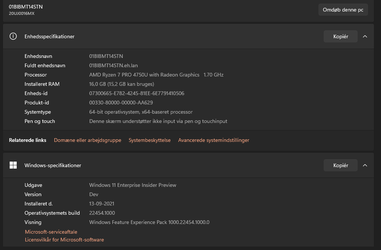As with all versions of Windows, if you update the OS it should retain the existing Data and applications, It is of course strongly advised that you fully backup the existing system, for recovery of the OS should the upgrade fail
You cannot downgrade an OS and retain the Applications and data this requires a fresh install.
The options available from Microsoft for Windows 11 Include Packaged upgrades from a previous OS, Windows 10 or Windows 8, (I believe )
Due to the stage that the OS is at, you may have a Beta copy of Windows 11 which would upgrade with the Installer option, and an inplace Upgrade using an .ISO file - these would retain data and Applications..
If you have a DEV level install of Windows 11, This cannot be Upgraded to the release version as the DEV builds are later build than the release version.
You would need to perform a fresh install and then reinstall all your applications, (and data from previous backups).
There is another option if you have a full backup of Windows 10, you could reinstall this, including the Applications and data and then upgrade this using an update installer or inplace installer in ISO form.
If you can let us know the exact details of what you have installed, including the build number, (the release version is 22000.194, so any lower number should update, but higher will need a reinstall ), we can better advise on an update route
EDIT
Re checking your attachments you are on a DEV Build so you will have to reinstall a fresh copy of the Release version, 22000.194.
You need to backup your data and reinstall this data after you have the working copy of the Release version. You will also need to reinstall all your applications and setup any external connections / hardware etc.
If you have a backup of a previous working Windows 10 you could reinstall this and upgrade this to the release version of Win11 But you would need to ensure you have the latest data backed up to bring the data up to date on completion of the upgrade