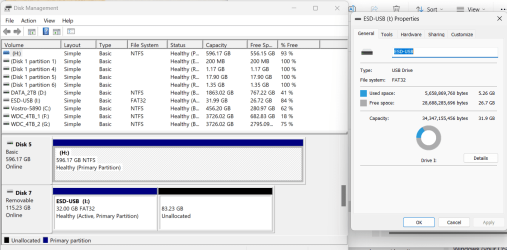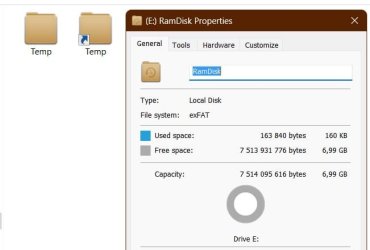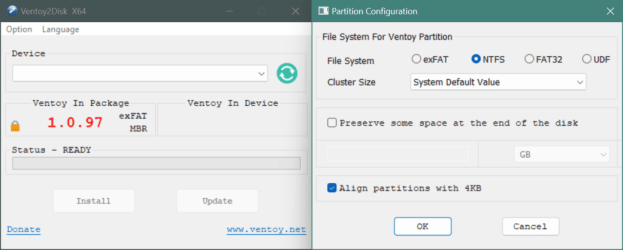What is your preference on Windows 11 for formatting flash drives, exFat, NTFS..... other?
- Windows Build/Version
- Windows 11 23H2
My Computer
System One
-
- OS
- Windows 11/Linux Mint
- Computer type
- PC/Desktop
- Manufacturer/Model
- Dell Optiplex 960
- CPU
- Intel Core 2 Duo CPU E8400 @ 3.00 GHz x 2
- Memory
- 8 GB
- Graphics Card(s)
- Intel 4 Series Chipset Integrated Graphics Controller
- Monitor(s) Displays
- HP x22LED
- Hard Drives
- Crucial 250 GB SSD, HD 1Tb