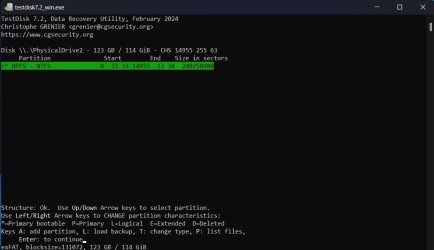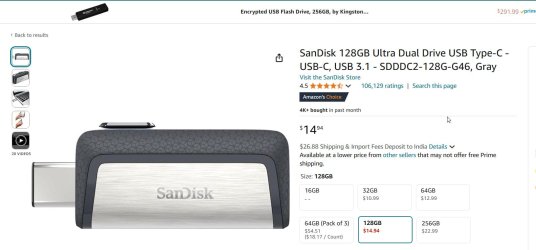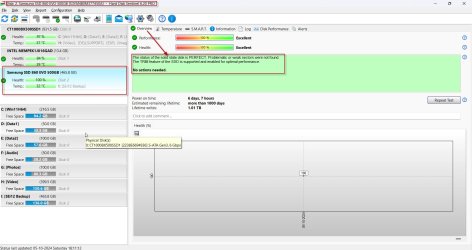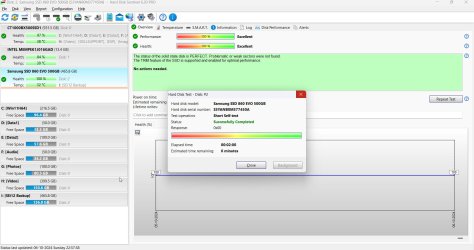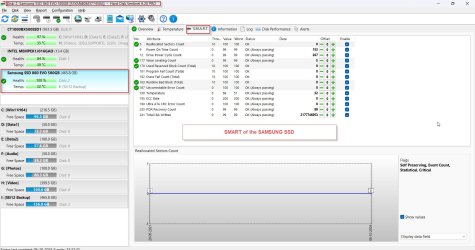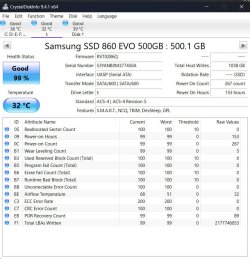Didn't realize I actually posted the last response as I was originally still typing it.
Testing the SSD but also putting VenToy on it as I am also trying to see if I can get Secure Boot working but it seems Dell disabled the function to enroll the key. Hard to say what is enough as I don't even know how many ISOs I am putting on the drive since either way, I wouldn't be able to use all the space since I don't really have that much data I want to keep portable.
The other reason for the VenToy is I am trying to do a Microsoft Security Update and I will the ISOs to boot from to fix the problem as there is no way around the GSOD otherwise as mentioned here:
I tried earlier to implement the following: https://www.elevenforum.com/t/kb5042562-guidance-for-blocking-rollback-of-virtualization-based-security-vbs-related-security-updates.27608/ using KB5041876 Windows 11 Insider Beta build 22635.4082 (23H2) - Aug. 26. Except the problem is the system...

www.elevenforum.com
So my VenToy is basically this:
along with the VenToy Live ISO as my Dell XPS 15 9570 machine does not allow installing VenToy within Windows.
As for TestDisk, it was someone else earlier in the thread that mentioned it and ofcourse TestDisk couldn't read the USB Flash Drive either, not until I booted into Ubuntu Live from VenToy on another USB Flash Drive/SSD and then copied the 5-6 files on the USB Drive and then changed it to NTFS with gparted and then used MiniTool Partition Wizard to get it to exFat but I remembered VenToy actualy did the exFat formatting which was why I did it with VenToy because I also wanted to see if the USB Flash Drive actually works, not based on what some program like TestDisk says but from actual experience and it did. I'm a Astrophysicist so I do things differently and get different types of analysis, not just from a program but also from the drive itself actually being usable. And basically more data points. Besides that, it's also to see what TestDisk actually sees without doing the data recovery part as no one said 100% of a tool had to be used as one can use it partially to get whatever information is needed. I did originally start using the release version of TestDisk until I read the documentation at
2. Installation — testdisk 7.2 documentation which actually recommends to use the Work In Progress/WIP aka Beta version first before using the Release version as seen here:
that was the reason I changed to the WIP version instead.
You do realize the health from SMART can be wrong as it can report it is 100% for everything but the drive can still fail so when I was drafting the previous comment, I forgot that Crystal Disk only reads from the SMART information reported which does not mean it's 100% accurate. And while you said for testing the health of the SSD, I do need not install Ventoy onto the SSD which may or may not be correct. What's the best way to test the real health of any storage, to put real data on it which is why I have 3 identical VenToy with the exact same files on it so even if the data gets corrupted, I will still be able to use VenToy with the exact images I have on VenToy.
Hard Disk Sentinel actually tests the data so it's better to have actual data to test things than having a completely blank file system with zero data on it and with actual non-risk data, it is just a better way to test things as this is one way to see if the real data has corruption or not.
So with that said, this is the results for both the SSD and the USB Flash Drive from Hard Disk Sentinel... I always thought a USB Flash Drive was a type of SSD inside as it has no moving parts.