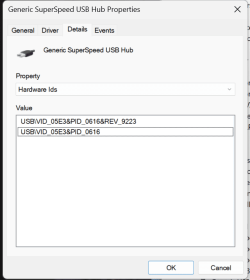Chad Bonk
Member
- Local time
- 3:53 PM
- Posts
- 13
- OS
- Windows 11 PRO
Hi! Whomever can help, I just built this machine and considering the build and its only my second one, this is the only thing I can't seem to figure out. In my Device manager one one of the USB Controllers, "Generic SuperSpeed USB HUB" is getting an error with Code (10). So far, what I've tried is Unisntalling and reinstalling the driver, enabling and disabling, I have Driver Easy software, so I tried that to find the correct driver if it was incorrect. With the lighting that I have in the system, I did have to install a 9 pin USB Splitter that is powered with a Sata power cable and I tried putting that HUB on its own PCI Sata cable thinking I had too many connections to it. I'm kinda at a loss right now on what else to try?
My Computer
System One
-
- OS
- Windows 11 PRO
- Computer type
- PC/Desktop
- Manufacturer/Model
- Built
- CPU
- Intel i9-14900KF
- Motherboard
- Asus ROG Maximus Z790 Dark Hero LGA 1700 ATX
- Memory
- Corsair Vengence RGB DDR5 96GB
- Graphics Card(s)
- ASUS GeForce RTX 4090 TUF Gaming OC
- Hard Drives
- Sabrent 2TB Rocket 4 PLUS NVMe PCIe 4.0 M.2 2280 Internal SSD
- PSU
- RM1200x SHIFT 80 PLUS Gold Fully Modular ATX Power Supply
- Case
- 7000D AIRFLOW Full-Tower ATX PC Case — Black
- Cooling
- iCUE H170i ELITE LCD XT Display Liquid CPU Cooler