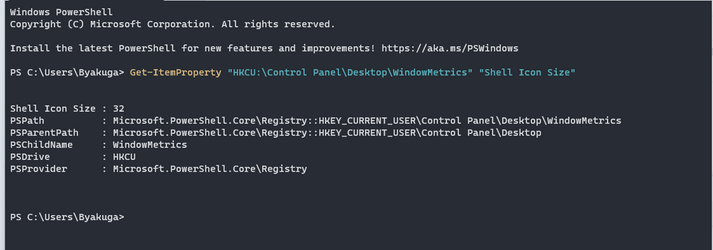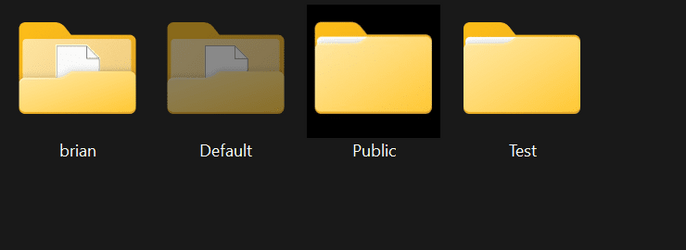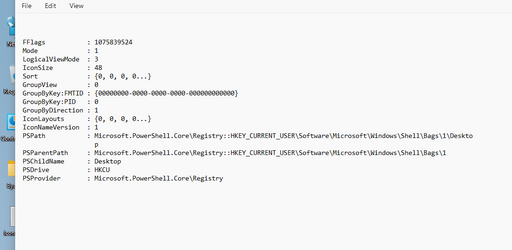- Local time
- 11:23 AM
- Posts
- 43
- OS
- Windows 11 Pro Version 23H2 (OS Build 22631. 3374)
Today morning after starting my pc I saw that for an unknown reason (just) my user folder icon became small.
I tried unpinning all desktop icons and then restoring them to default.
I went to Settings > Personalization > Themes > Desktop icon settings. Uncheck all icons then hit Apply.
Once done, I clicked on Restore Default and then select back the icons.
I tried rebuilding the icon cache using option two in the methods below.
https://www.elevenforum.com/t/rebuild-icon-cach...
I tried to clear the thumbnail cache.
https://www.elevenforum.com/t/clear-and-reset-t...
clear the thumbnail cache fixed the problem but it came became after a day and again I ran the script, and it keeps coming back.
Is there a way to find out what cause this problem and how to permanently fix it?
Here is an example of the problem.

I am on the latest official Windows 11 Pro version (not insiders).
I tried unpinning all desktop icons and then restoring them to default.
I went to Settings > Personalization > Themes > Desktop icon settings. Uncheck all icons then hit Apply.
Once done, I clicked on Restore Default and then select back the icons.
I tried rebuilding the icon cache using option two in the methods below.
https://www.elevenforum.com/t/rebuild-icon-cach...
I tried to clear the thumbnail cache.
https://www.elevenforum.com/t/clear-and-reset-t...
clear the thumbnail cache fixed the problem but it came became after a day and again I ran the script, and it keeps coming back.
Is there a way to find out what cause this problem and how to permanently fix it?
Here is an example of the problem.

I am on the latest official Windows 11 Pro version (not insiders).
- Windows Build/Version
- Windows 11 Pro 23H2
My Computer
System One
-
- OS
- Windows 11 Pro Version 23H2 (OS Build 22631. 3374)
- Computer type
- PC/Desktop
- Manufacturer/Model
- Custome Built
- CPU
- intel i7 13th 13700k
- Motherboard
- ROG STRIX Z790-F GAMING WIFI
- Memory
- VENGEANCE® 64GB (2x32GB) DDR5 DRAM 5600MT/s CL40 Memory Kit
- Graphics Card(s)
- NVidia founders edition 3080 ti
- Monitor(s) Displays
- 27" Odyssey QHD 165Hz 1ms HDR10 Gaming Monitor
- Screen Resolution
- 2k
- Keyboard
- Logitech G512
- Mouse
- Logitech G502 Hero
- Internet Speed
- 1GB Fibers
- Browser
- Edge
- Antivirus
- ESET Samrt Security