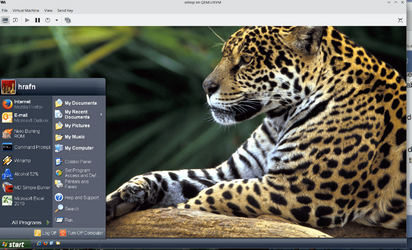- Local time
- 2:31 AM
- Posts
- 114
- OS
- W11 Home
In the beginning I did not like W11, now I do.
After several reinstalls since 2021 and practicing with W11 features, I have come to the conclusion that it's - simply nice!
How do people feel two-three years later about Windows 11?
After several reinstalls since 2021 and practicing with W11 features, I have come to the conclusion that it's - simply nice!
How do people feel two-three years later about Windows 11?
Attachments
Last edited:
My Computer
System One
-
- OS
- W11 Home
- Computer type
- PC/Desktop
- Manufacturer/Model
- Build Date: March 2022
- CPU
- Intel Core i9-13900KF
- Motherboard
- ASUS Prime 690-P
- Memory
- DDR5 32GB (2x16GB) DDR5 4600
- Graphics Card(s)
- RTX 4080 12GB
- Screen Resolution
- 1920 x 1080 (scaled 125%) (144Mhz Refresh Rate)
- PSU
- 1000 Watt
- Cooling
- AIO
- Internet Speed
- 1GB
- Browser
- Chrome and Edge
- Antivirus
- Malwarebytes Premium