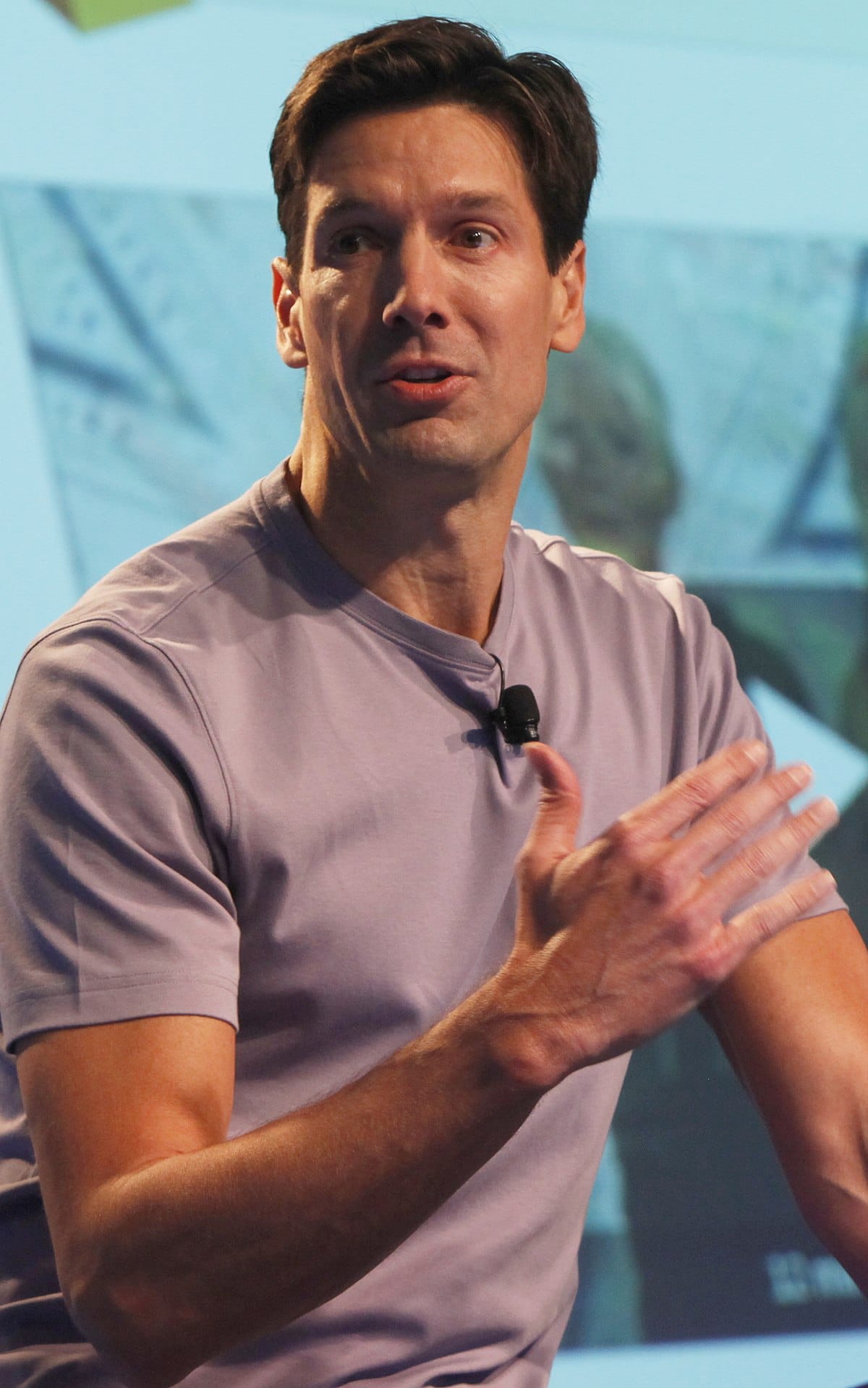"Registry" is not spelled "R3g!xtRY".
But it is so intimidating; so sensitive; so critically able to mess up your computer (or so I've been told), that for me to even consider trying to modify Win11 so that it acts more like Win10, a version of Windows that apparently respects its user base more than its successor, seems insane.
I've already given it a try, and failed miserably.
This should be easy. I'm going to supply a step-by-step guide. If I can get the first suggested registry 'repair' to work, I think it should be smooth sailing from there. But I've been wrong before--and anyway, I failed my first attempt.
Background: In researching this I was struck by the thread
Further along there are seemingly valuable pieces of advice:
The cherry on the top:
But it is so intimidating; so sensitive; so critically able to mess up your computer (or so I've been told), that for me to even consider trying to modify Win11 so that it acts more like Win10, a version of Windows that apparently respects its user base more than its successor, seems insane.
I've already given it a try, and failed miserably.
This should be easy. I'm going to supply a step-by-step guide. If I can get the first suggested registry 'repair' to work, I think it should be smooth sailing from there. But I've been wrong before--and anyway, I failed my first attempt.
Background: In researching this I was struck by the thread
Make Registry Values Apply to All Users
Thread parts 1-4 introduced me to four new terms/concepts: 'HKLM', 'default hive', 'selectively ignoring inherited HKCU keys, from the Default user hive'; user 'locale' and 'desktop preferences'. You would have to apply them after the user is 'provisioned'. The whole theme of the thread seems to be similar to what I'm going to attempt (namely, changing Win11 to make it more like Win10): my first project is "re-instating the classic right-click menu"--their second concern..Further along there are seemingly valuable pieces of advice:
Avoid touching HKLM. Where you have absolutely no choice, hit HKLM in the build process before the user logs in. On first logon your script should only be touching HKCU. It keeps things simple and reliable, does not require elevated privileges, allows for rolling back to the default settings in HKLM, and is less affected by Windows updates and/or repairs that may roll back those HKLM changes.
The cherry on the top:
I'm one of those people who occasionally use tools the wrong way, and feel no guilt when doing it.
I wonder if my understanding will progress to the point where I can cheat and "Now here's where using tools the wrong way comes in.
Obviously we can open any reg patch in notepad and see what's IN there.
So when I'm curious or trying to do something out of the ordinary, I cheat. I look inside the existing reg patches in the tutorials.
look inside the existing reg patches in the tutorials."
My Computers
System One System Two
-
- OS
- Win11 Pro
- Computer type
- PC/Desktop
- Manufacturer/Model
- Beelink
- Memory
- 16GB
- Graphics Card(s)
- 2.30 gigahertz Intel 11th Gen Core i7-11800H
- Sound Card
- Intel® Smart Sound Technology for USB Audio
- Monitor(s) Displays
- laptop (small) and 1 or 2 external monitors
- Screen Resolution
- -
- Hard Drives
- PC711 NVMe SK hynix 1TB 1.02 TB NVMe ANB2N582412102F0G_0001
- PSU
- -
- Case
- Laptop
- Cooling
- fan
- Keyboard
- External!
- Mouse
- External
- Internet Speed
- -
- Browser
- Chrome (Chrome profiles), Firefox (Bookmark Search Plus2), Edge (History page), Opera (annoying)
- Antivirus
- WinDefender
- Other Info
- Win11 Home 23H2 22631.3447
-
- Operating System
- Win10
- Computer type
- PC/Desktop
- Manufacturer/Model
- self
- Motherboard
- Gigabyte B75M-D3H
- Memory
- 8068 MB Usable Installed Memory
- Graphics card(s)
- 2.30 gigahertz Intel 11th Gen Core i7-11800H
- Sound Card
- Intel® Smart Sound Technology for USB Audio
- Monitor(s) Displays
- 3 Displays
- Screen Resolution
- n/a
- Hard Drives
- SSD and others (internal and external)
- Case
- Desktop
- Cooling
- Fan
- Keyboard
- External
- Mouse
- External
- Browser
- Chrome, Firefox, Tor, Brave, Opera, etc.
- Antivirus
- Win Defender
- Other Info
- Win10 & unfortunately OneDrive: Can't completely rid myself of this!!