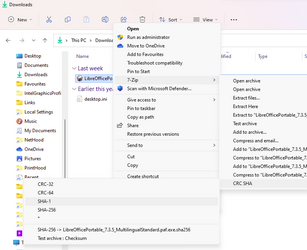I am very new in this area and have been studying YouTube videos of verifying downloads both Linux and windows without much success. Is there some way I can find a tutorial that is slower and more explanatory and the ones I've been using.
My skill level is just above average but I seem unable to accomplish this step by step. I just tried it with Ubuntu as it is a relatively small file but could not quite get the steps in order. I think it is worth it so I do not get a backdoor or any malicious file in my system. There are third party apps but I do not trust them.
My skill level is just above average but I seem unable to accomplish this step by step. I just tried it with Ubuntu as it is a relatively small file but could not quite get the steps in order. I think it is worth it so I do not get a backdoor or any malicious file in my system. There are third party apps but I do not trust them.
My Computer
System One
-
- OS
- Windows 11 pro
- Computer type
- PC/Desktop
- Manufacturer/Model
- ASUS built by Micro center
- CPU
- Intel Core i9- 12900K Alder Lake 3.2 GHz LGA1700
- Motherboard
- Asus prime Z790-v WI FI Intel LGA1700 ATX
- Memory
- G-Skill Ripjaws S5 32GB
- Graphics Card(s)
- NVIDIA GEForce GTX1616 Super dual fan
- Hard Drives
- Samsung 500GB 860 EVO
- PSU
- Thermalake 500 Watt
- Case
- V 100ATX
- Antivirus
- Defender primary with MBAM free secondary