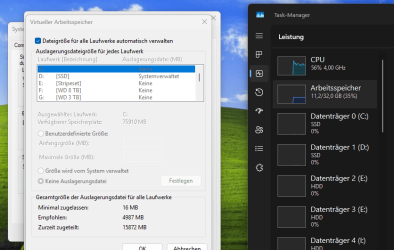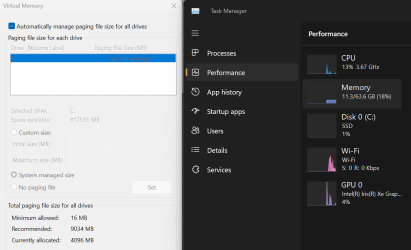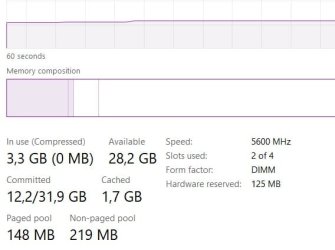DoctorWho
Member
- Local time
- 10:47 PM
- Posts
- 31
- OS
- Windows 11
I am considering changing the amount of virtual memory in our computer.
I am a bit confused as to how this works though.
It is recommended that you set between 1.5 to 3 times the amount of virtual memory vs physical memory.
So we have 32 GB of total RAM, and I'm therefore confused why Windows has currently allocated 2648 MB of virtual memory, and it says that it recommends 4982 MB to be allocated.
If we have 32 GB of RAM, wouldn't we need about 48 GB or 96 GB maximum of virtual memory? Why is there recommendation so small compared to this?
Am I misunderstanding something?
I am a bit confused as to how this works though.
It is recommended that you set between 1.5 to 3 times the amount of virtual memory vs physical memory.
So we have 32 GB of total RAM, and I'm therefore confused why Windows has currently allocated 2648 MB of virtual memory, and it says that it recommends 4982 MB to be allocated.
If we have 32 GB of RAM, wouldn't we need about 48 GB or 96 GB maximum of virtual memory? Why is there recommendation so small compared to this?
Am I misunderstanding something?
My Computer
System One
-
- OS
- Windows 11
- Computer type
- PC/Desktop
- CPU
- AMD Ryzen 5 5600X3D 6-Core Processor, 3301 Mhz, 6 Core(
- Motherboard
- MPG B550 GAMING PLUS (MS-7C56)
- Memory
- Installed Physical Memory (RAM) 32.0 GB
- Graphics Card(s)
- NVIDIA GeForce RTX 4060 Ti