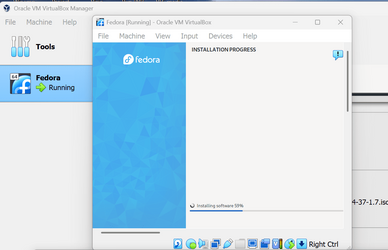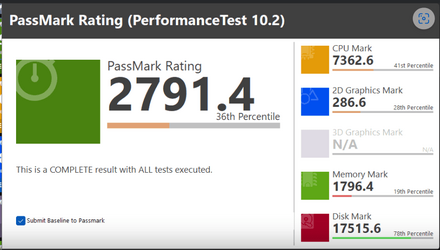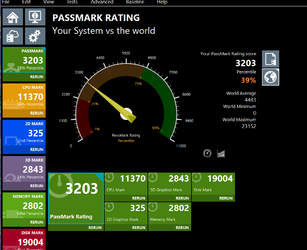- Local time
- 11:20 AM
- Posts
- 5,687
- OS
- Windows 10 Pro + others in VHDs
Just done a comparison of Hyper-V with Virtualbox 7 (VB7 was in installation with no Hyper-V enabled), and also KVM from Linux Host
CPU - similar, worse for KVM
2D - VB awful but KVM slightly better
Memory - similar in all 3
Diskmark - VB awful, KVM much better but still 50% of Hyper-V
In my opinion, this shows how much more efficient a type 1 hypervisor is when it directly shares video and disk resources rather than type 2 emulation. On balance hard to say which is a better type 2 VB or KVM but not much in it.
Hyper-V on left, VB7 on right
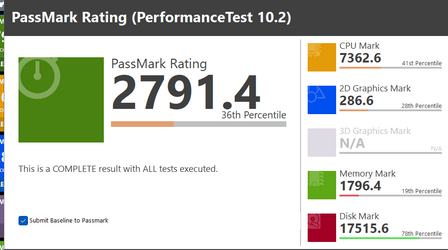

Edit - results from KVM (Linux as Host OS) - weird results CPU worse, graphics marginally better, disk much better.
Still nowhere up to Hyper-V.
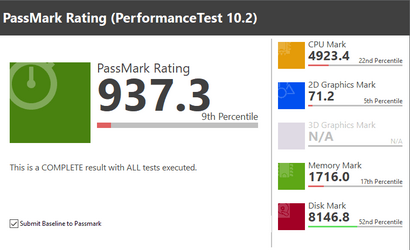
CPU - similar, worse for KVM
2D - VB awful but KVM slightly better
Memory - similar in all 3
Diskmark - VB awful, KVM much better but still 50% of Hyper-V
In my opinion, this shows how much more efficient a type 1 hypervisor is when it directly shares video and disk resources rather than type 2 emulation. On balance hard to say which is a better type 2 VB or KVM but not much in it.
Hyper-V on left, VB7 on right
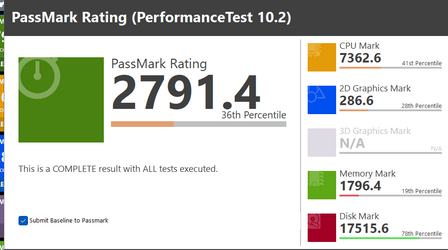

Edit - results from KVM (Linux as Host OS) - weird results CPU worse, graphics marginally better, disk much better.
Still nowhere up to Hyper-V.
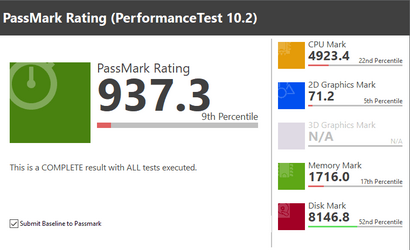
Last edited:
My Computer
System One
-
- OS
- Windows 10 Pro + others in VHDs
- Computer type
- Laptop
- Manufacturer/Model
- ASUS Vivobook 14
- CPU
- I7
- Motherboard
- Yep, Laptop has one.
- Memory
- 16 GB
- Graphics Card(s)
- Integrated Intel Iris XE
- Sound Card
- Realtek built in
- Monitor(s) Displays
- N/A
- Screen Resolution
- 1920x1080
- Hard Drives
- 1 TB Optane NVME SSD, 1 TB NVME SSD
- PSU
- Yep, got one
- Case
- Yep, got one
- Cooling
- Stella Artois
- Keyboard
- Built in
- Mouse
- Bluetooth , wired
- Internet Speed
- 72 Mb/s :-(
- Browser
- Edge mostly
- Antivirus
- Defender
- Other Info
- TPM 2.0