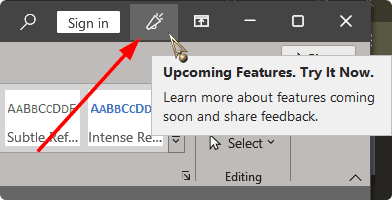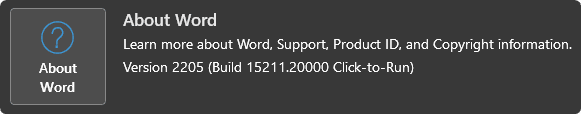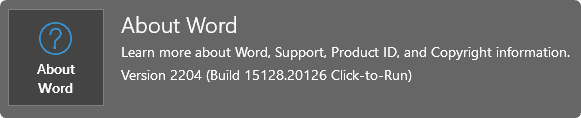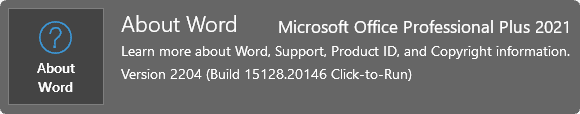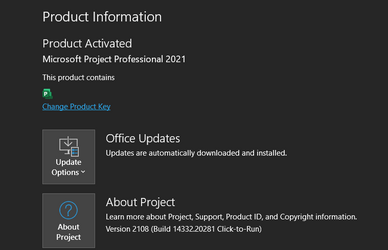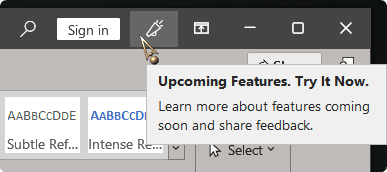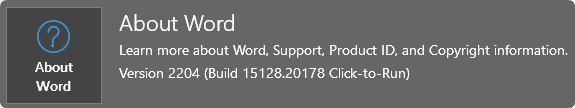- Local time
- 4:32 AM
- Posts
- 224
- OS
- Windows Pro 11 23H2 Build 22631.3737
I have the Retail version of Office 2021 and I read that it should have the new Visual Refresh look. However, it is not there. I have version 2203 (build 15028.20204)
Hasn't this feature been officially released yet to the public?
Hasn't this feature been officially released yet to the public?
My Computer
System One
-
- OS
- Windows Pro 11 23H2 Build 22631.3737
- Computer type
- PC/Desktop
- Manufacturer/Model
- Custom built
- CPU
- i5-12600K
- Motherboard
- Gigabyte Z690 UD DDR4
- Memory
- Transcend 16GB
- Graphics Card(s)
- Zotac 4070Ti Trinity
- Sound Card
- Internal: Realtek® ALC892 codec
- Monitor(s) Displays
- Asus VZ239-H
- Screen Resolution
- 1080p
- Hard Drives
- Kingston 500GB nVME
- Case
- Fractal Focus 2 RGB White
- Cooling
- Xilence LQ240PRO Watercooling
- Browser
- Edge Chromium