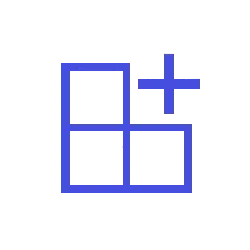It seems the new update broke the small taskbar fix. running this command again sadly does not work anymore (for me?). the taskbar stays "medium" after going trough part B and restarting.Part B
1. Go here and download ViVeTool-version 0.x.x.zip
2. Create a folder in C:\ called zVIVE
3. Extract the contents of the .zip file you downloaded to:C:\zVIVE
4. Open an elevated (as admin), command prompt.
5. Type:cd C:\zVIVE
6. When the prompt changes to... c:\zVive, type:vivetool /disable /id:26008830
7. Reboot the computer, and Taskbar resizing, should be working again.
this were the updates that got installed (that broke it):
2023-08 Cumulative Update for Windows 11 Version 22H2 for x64-based Systems (KB5029263)
2023-08 Cumulative Update for .NET Framework 3.5 and 4.8.1 for Windows 11, version 22H2 for x64 (KB5028948)
current windows version i have installed:
22621.2134
Last edited:
My Computer
System One
-
- OS
- Windows 11