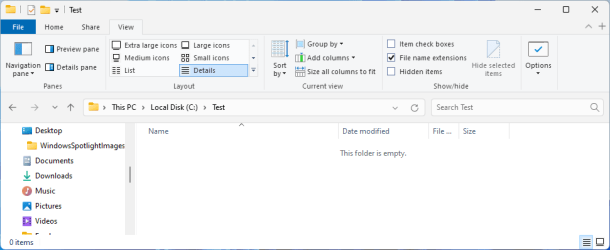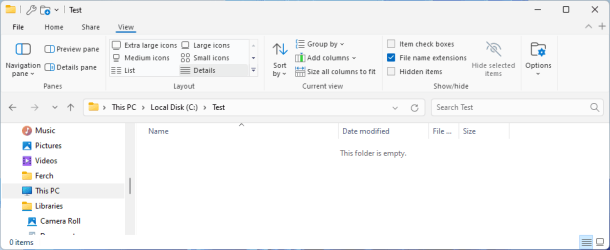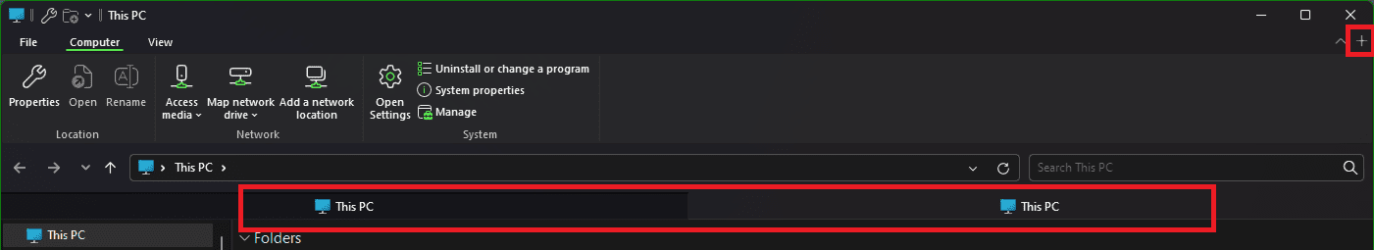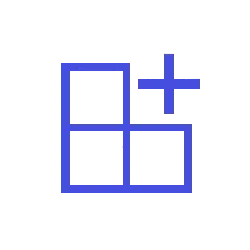HG23Phenom
Member
- Local time
- 2:59 PM
- Posts
- 9
- OS
- Windows 11 Pro x64
Is there seriously still no other workaround tweak to get this "no tabs" to work? been holding out on all OS (Win11 Pro) security and build updates after rolling back this KB5034765 install. I know the security implications and at this point thought someone smarter than be would figure it out by now, but I don't think I can wait any longer, given all the recent breaches happening.
This is absolutely driving me bonkers and can't take it anymore ;(
This is absolutely driving me bonkers and can't take it anymore ;(
My Computer
System One
-
- OS
- Windows 11 Pro x64
- Computer type
- PC/Desktop
- Manufacturer/Model
- Dell / Precision 3660 (Fixed Workstation)
- CPU
- 12th Gen Intel Core i7-12700 - 2.10 GHz
- Motherboard
- DELL 0MG0RG
- Memory
- 64GB DDR5-4800 @2400 MHz - ECC
- Graphics Card(s)
- NVIDIA Quadro RTX 4000 =dGPU and Intel UHD Graphics 770 =iGPU
- Sound Card
- RealTek ALC256
- Monitor(s) Displays
- 2 x LG Ultragear 27" GSM5BB4
- Screen Resolution
- 2560 x 1440
- Hard Drives
- Samsung SSD 980 PRO 1TB
PC801 NVMe SK hynix 512GB
- PSU
- Platinum 950
- Case
- SFF
- Cooling
- liquid cooling
- Keyboard
- Logitech k350
- Mouse
- Logitech m570
- Internet Speed
- 1gb fiber
- Browser
- Chrome