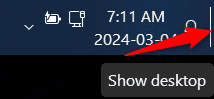W11 22H2
I used to click extreme right side of my taskbar to get home screen. Now, no dice. Thoughts?
Mel
I used to click extreme right side of my taskbar to get home screen. Now, no dice. Thoughts?
Mel
- Windows Build/Version
- 22h2 22621-3155
My Computer
System One
-
- OS
- W11
- Computer type
- Laptop
- Manufacturer/Model
- Dell Inspiron 15 5510
- CPU
- i5-11320H
- Memory
- 8 gb
- Graphics Card(s)
- Intel® Iris® Xe Graphics
- Screen Resolution
- 1920X1080
- Hard Drives
- 256 gb SSD
- Browser
- Edge/Chrome
- Antivirus
- Defender