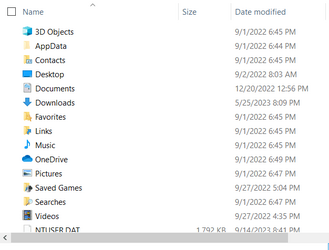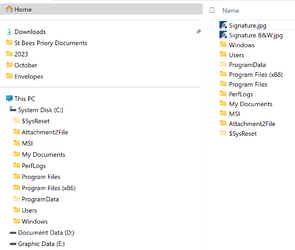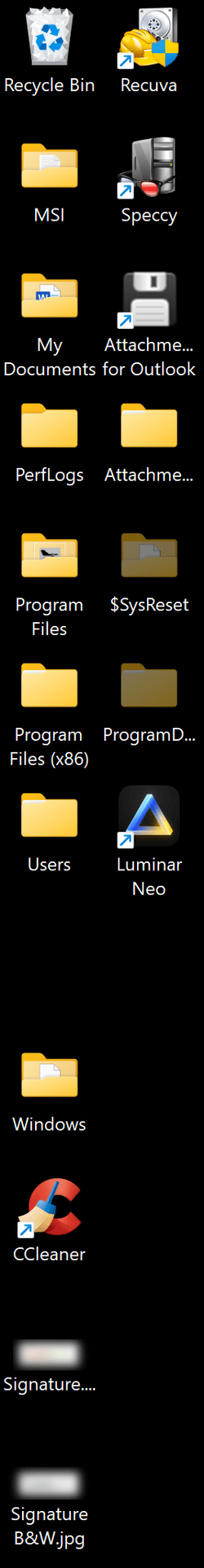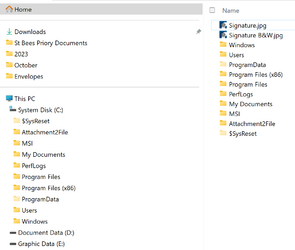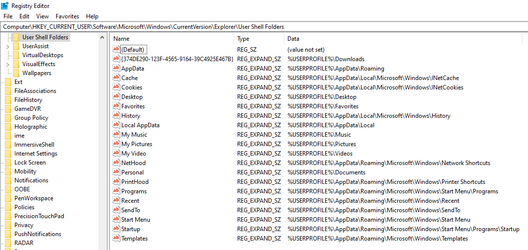- Local time
- 10:14 AM
- Posts
- 271
- OS
- Windows 11
This resulted following the removal of OneDrive (see OneDrive: Still the elephant in the room.)
As a result of things done then, I have ended up with a Home Screen that displays a number of items - from files to folders, the latter all being the folders from my System drive. All items are "click active". However I can't remove files (file not found) and as for the folders, the one folder on the system drive that I wouldn't be upset if I deleted it along with icon on Home Screen was deleted along with icon!
In short I appear to have lost my Desktop folder and somehow displayed all System folders as icons on the Home Screen. Files on the Home Screen can't be found to dlete and folder icons can be deleted but also delete the actual folders as well as the icon.
As a result of things done then, I have ended up with a Home Screen that displays a number of items - from files to folders, the latter all being the folders from my System drive. All items are "click active". However I can't remove files (file not found) and as for the folders, the one folder on the system drive that I wouldn't be upset if I deleted it along with icon on Home Screen was deleted along with icon!
In short I appear to have lost my Desktop folder and somehow displayed all System folders as icons on the Home Screen. Files on the Home Screen can't be found to dlete and folder icons can be deleted but also delete the actual folders as well as the icon.
- Windows Build/Version
- Windows 11 latest update
My Computer
System One
-
- OS
- Windows 11
- Computer type
- PC/Desktop
- Manufacturer/Model
- Updated Chillblast
- CPU
- Intel i7 12700K Twelve Core 3.6Ghz
- Motherboard
- MSI PRO Z690-A DDR4 Motherboard
- Memory
- Corsair 32Gb Vengeance RAM