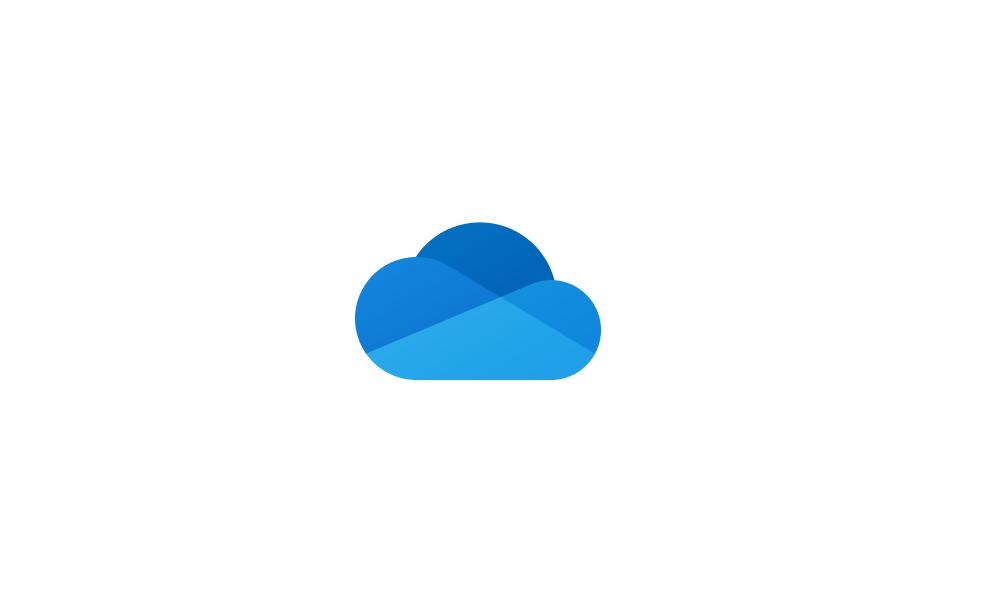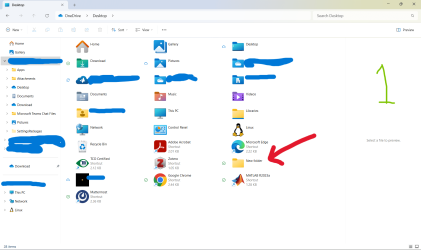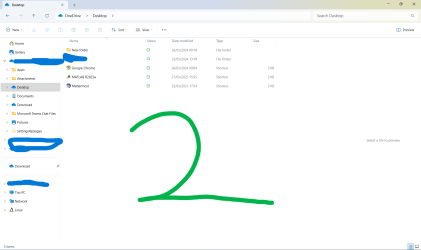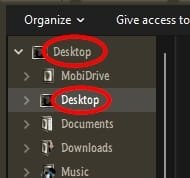Sufi_m
New member
- Local time
- 5:28 PM
- Posts
- 3
- OS
- Windows 11
I was trying to change location of my desktop folder but all I did was mess up the original structure. Now, my desktop location is in one of the OneDrive folders. However, when I was changing the location of desktop folder, at one point I think I used the path in screenshot as desktop folder. I don't remember it's original name, maybe it's user folder. Whenever, I add any new file on my desktop, it appears in this folder. Even if I change my desktop location using properties now it doesn't affect this folder. It still syncs all files from desktop to this destination. How do I sort this out?
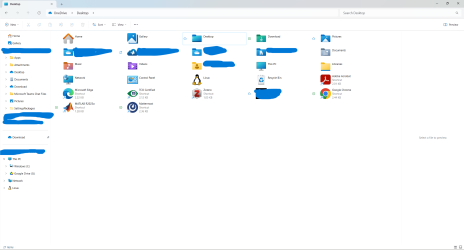
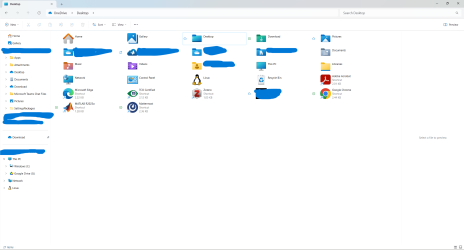
My Computer
System One
-
- OS
- Windows 11
- Computer type
- Laptop
- Manufacturer/Model
- Hp