So, I'm old enough to have been through almost every windows iteration and my memory is failing.
I was experimenting with a backup SW and managed to kill the windows installation on my primary PC, of course the backup didn't work either. In the end I had to use my recovery USB to start over. Well almost start over, since it retained my bypass of password and kept the pin. Now my problem and question.
Since W7 I have used a single account, per PC, where I am the admin and defeated password and pin to let my multiple PC's start automatically. I have a Microsoft account for each using different emails since sync creates problems with my icons on different size screens.
I have one PC that I use as a server to store a lot of stuff, but I'm now unable to access it with the new SW build since it wants to know my password for the server.
I haven't used a password for the server or my own PC in years and have no idea what it could be. As you can see below my PC sees the server.
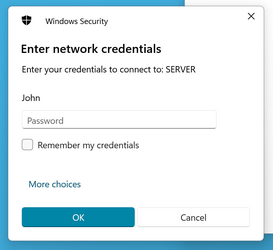
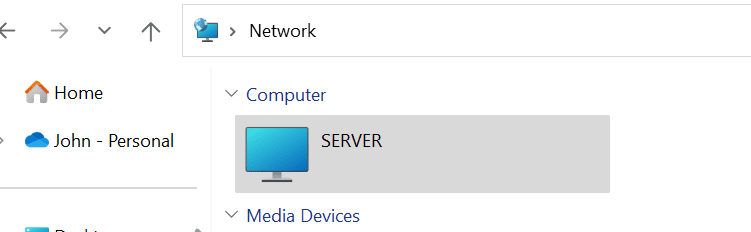
I tried Passfab winkey to remove the password without success, they simply refunded me without answering my question.
So,....... if I don't know or there is no password to enter, how do I get my network connection back?
I have just seen the thread from Denis about creating local accounts but I'm not sure if that would help me in this case.
I was experimenting with a backup SW and managed to kill the windows installation on my primary PC, of course the backup didn't work either. In the end I had to use my recovery USB to start over. Well almost start over, since it retained my bypass of password and kept the pin. Now my problem and question.
Since W7 I have used a single account, per PC, where I am the admin and defeated password and pin to let my multiple PC's start automatically. I have a Microsoft account for each using different emails since sync creates problems with my icons on different size screens.
I have one PC that I use as a server to store a lot of stuff, but I'm now unable to access it with the new SW build since it wants to know my password for the server.
I haven't used a password for the server or my own PC in years and have no idea what it could be. As you can see below my PC sees the server.
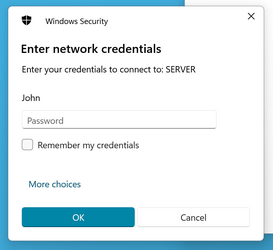
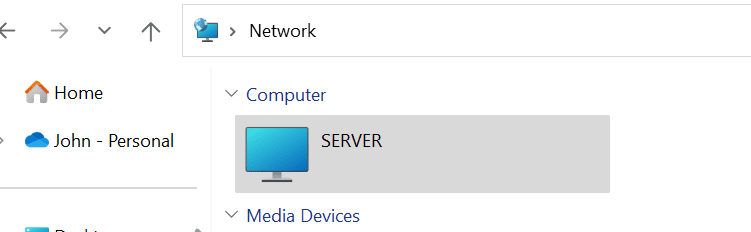
I tried Passfab winkey to remove the password without success, they simply refunded me without answering my question.
So,....... if I don't know or there is no password to enter, how do I get my network connection back?
I have just seen the thread from Denis about creating local accounts but I'm not sure if that would help me in this case.
- Windows Build/Version
- Windows 11, version 22H2
My Computers
System One System Two
-
- OS
- Windows 11 24H2 OS Build 26100.2605
- Computer type
- PC/Desktop
- Manufacturer/Model
- Self Build
- CPU
- Intel Core Ultra 7-265K
- Motherboard
- Gigabyte Aorus Elite WiFi7 ICE Z890
- Memory
- 32GB Corsair Vengeance DDR5 PC6400
- Graphics Card(s)
- NVidia RTX 2600
- Sound Card
- On board
- Monitor(s) Displays
- LG
- Hard Drives
- 1+2GB NVME, 2GB SSD x 2
- PSU
- MSI 650W
- Case
- Fractal Design 7 Solid
- Cooling
- Air
- Keyboard
- Logitech MX key S
- Mouse
- Logitech MX keyS
- Internet Speed
- 1GB
- Browser
- Edge and Chrome
- Antivirus
- MalwareBytes
- Other Info
- Also have two Dell LT's using W11 Pro and 24H2
-
- Operating System
- Windows 11 24H2 OS Build 26100.2605
- Computer type
- PC/Desktop
- Manufacturer/Model
- self build
- CPU
- AMD Ryzen 5600G
- Motherboard
- Gigabyte Aorus B550
- Memory
- 32 GB Corsair Vengeance
- Graphics card(s)
- Integrated
- Sound Card
- onboard
- Monitor(s) Displays
- TV/ Monitor
- Hard Drives
- Crucial 500GB NVME
2x 12TB Seagate spinners.
2 x 8TB WD spinner
- PSU
- 650W
- Case
- Micro ATX box
- Cooling
- Air
- Internet Speed
- 1GB
- Browser
- Edge and Chrome
- Antivirus
- Malwarebytes
- Other Info
- Its my Server / occasional user.
The 12TB drives use Stablebit Drivepool :)








