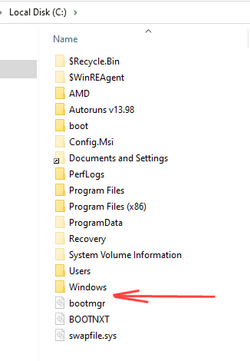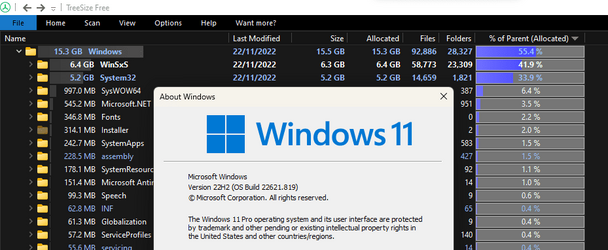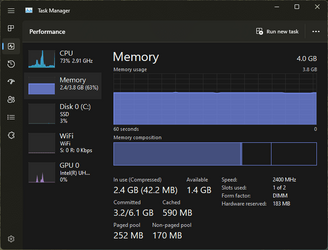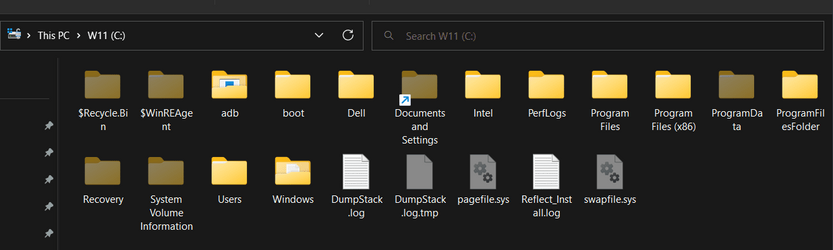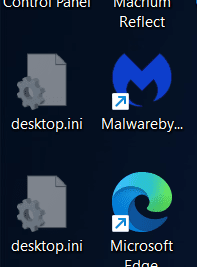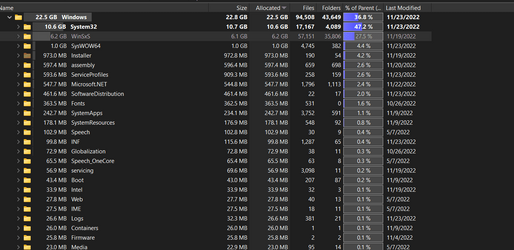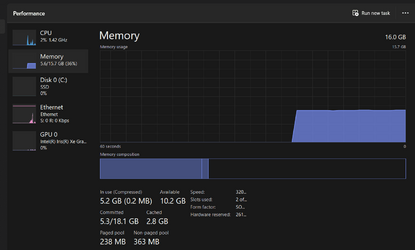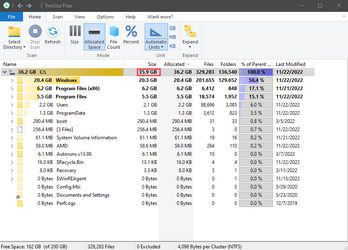Hi,
Why has the size increased ever since I upgraded to Pro.
I intend to transfer Documents, Pics, Vids, Music and Downloads to the Data drive, simply W11 on C.
Have 16 gigs of memory of which max 8 is utilized. I fail to understand how people can run W11 Pro on 8.....I am planning to upgrade to 32.... 70 back ground and approx. 100 Windows processes running. On startup without any app, 4.5 gigs are used.....
Hoping to hear your expert opinion.
Thanks.

Why has the size increased ever since I upgraded to Pro.
I intend to transfer Documents, Pics, Vids, Music and Downloads to the Data drive, simply W11 on C.
Have 16 gigs of memory of which max 8 is utilized. I fail to understand how people can run W11 Pro on 8.....I am planning to upgrade to 32.... 70 back ground and approx. 100 Windows processes running. On startup without any app, 4.5 gigs are used.....
Hoping to hear your expert opinion.
Thanks.

- Windows Build/Version
- 22621.819
My Computers
System One System Two
-
- OS
- Windows 11 Pro 24H2 (26100.4484)
- Computer type
- Laptop
- Manufacturer/Model
- Dell Inspiron i5 5510
- CPU
- core i7 11th gen
- Memory
- 16 GB DDR4 @3200 MHz
- Hard Drives
- 1 TB SSD M.2 NVMe
- Keyboard
- Dell Premier Multi-Device Wireless Keyboard and Mouse – KM7321W
- Browser
- Brave.
- Other Info
- Edifier speakers. (Thanks to @Edwin).
-
- Operating System
- W11
- Computer type
- PC/Desktop
- Manufacturer/Model
- XPS Special Edition
- CPU
- 11th Gen Intel® Core i7-11700 processor
- Memory
- 32 GB, 2 x 16 GB, DDR4, 2933 MHz, dual channel
- Graphics card(s)
- NVIDIA GeForce RTX 3060 12GB GDDR6
- Hard Drives
- 2TB M.2 PCIe NVMe SSD