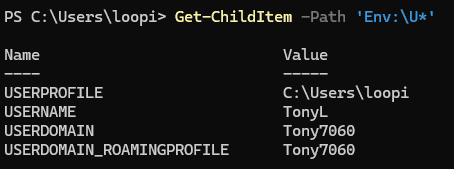I used Easeus PC Transfer to migrate my system from a Dell 7010 to a 7060 so that I could get used to Windows 11 (the 7010 couldn’t run W11 safely!)
Everything seemed fine except I had to create a local account to sign on to Windows. This I did as an Administrator with the name “TonyL”. I found I had to re install a few applications but other that that I was happy.
I don’t seem to have an issue running everything on the 7060, BUT, I have found that in the Users directory my TonyL account has very little in it and the bulk of the expected folders (documents, pictures etc.) are actually under another user name that must have been created when I loaded on the transfer files from Easeus. This user is named “loopi”.
As you can see from the screen shots below Windows doesn’t seem to recognise “loopi” as a user account yet Explorer etc. show all the correct folders when I sign on with the “TonyL” account! I do not get an option to sign on with the “loopi” account yet I clearly ran all the “net user” commands while in the User/loopi directory!


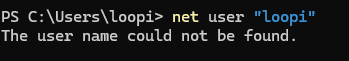
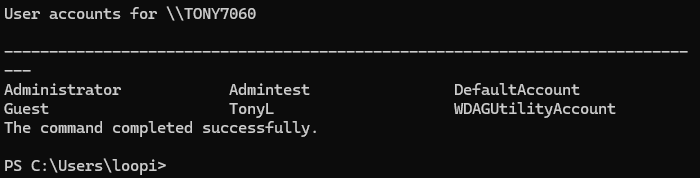
Somehow and I don’t know how or where “TonyL” is associated with “loopi”.
I am running W11 Pro 23H2 X64

I run the same W11 on my Dell laptop and I have no spurious users and no problem with my actual problem.
I provide this background because on my laptop (which I updated to W11 Pro from W10 Pro directly) I have Glary Utilities (6) and have no problem with Glary appearing on right click context menus. On the 7060 however no matter what I try, I can’t get Glary to appear In the right click context menus. Same Glary version, same W11 version, same Glary options. I have checked the registry and it looks like contexthandler entries are the same on both computers.
I am stumped.
Can anyone shed some light on the user name situation or why Glary right click won’t appear on the Dell 7060?
Everything seemed fine except I had to create a local account to sign on to Windows. This I did as an Administrator with the name “TonyL”. I found I had to re install a few applications but other that that I was happy.
I don’t seem to have an issue running everything on the 7060, BUT, I have found that in the Users directory my TonyL account has very little in it and the bulk of the expected folders (documents, pictures etc.) are actually under another user name that must have been created when I loaded on the transfer files from Easeus. This user is named “loopi”.
As you can see from the screen shots below Windows doesn’t seem to recognise “loopi” as a user account yet Explorer etc. show all the correct folders when I sign on with the “TonyL” account! I do not get an option to sign on with the “loopi” account yet I clearly ran all the “net user” commands while in the User/loopi directory!


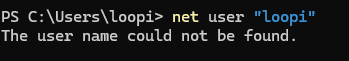
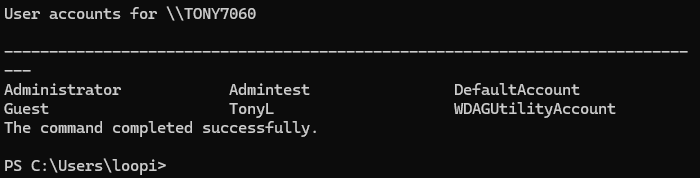
Somehow and I don’t know how or where “TonyL” is associated with “loopi”.
I am running W11 Pro 23H2 X64

I run the same W11 on my Dell laptop and I have no spurious users and no problem with my actual problem.
I provide this background because on my laptop (which I updated to W11 Pro from W10 Pro directly) I have Glary Utilities (6) and have no problem with Glary appearing on right click context menus. On the 7060 however no matter what I try, I can’t get Glary to appear In the right click context menus. Same Glary version, same W11 version, same Glary options. I have checked the registry and it looks like contexthandler entries are the same on both computers.
I am stumped.
Can anyone shed some light on the user name situation or why Glary right click won’t appear on the Dell 7060?
Attachments
My Computer
System One
-
- OS
- Windows 11 Pro 23H2
- Computer type
- PC/Desktop
- Manufacturer/Model
- Dell 7060