- Local time
- 7:53 AM
- Posts
- 5,156
- Location
- Hafnarfjörður IS
- OS
- Windows XP,10,11 Linux (Fedora 42&43 pre-release,Arch Linux)
Hi folks
I always keep a W10 basic image as a VM but also works if you use a Real machine image with almost zilch added other than standard updates and a decent theme). No hassle over "Microsoft accounts etc either" - at least on W10 pro.
Also avoids that annoying problem some people get when trying to access the security dashboard or other apps with messages like "You need a new app to open this ..." etc.
Once installed keep that also as a basic image - and as it's almost "Clean" installed use that afterwards as your W11 base image.
If using a VM ensure TPM and secure boot enabled --if these aren't you won't be offered the upgrade.
The Free upgrade (from the Ms site) says no specific end date but certainly not before Oct 2022.
Now in update you'll see the W11 logo -- just click download and install
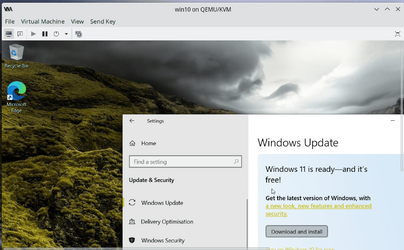
"Seemples" -- it's around 90% to 95% as good as clean install with 0% of the hassle !!. (And activated too).
Cheers
jimbo
I always keep a W10 basic image as a VM but also works if you use a Real machine image with almost zilch added other than standard updates and a decent theme). No hassle over "Microsoft accounts etc either" - at least on W10 pro.
Also avoids that annoying problem some people get when trying to access the security dashboard or other apps with messages like "You need a new app to open this ..." etc.
Once installed keep that also as a basic image - and as it's almost "Clean" installed use that afterwards as your W11 base image.
If using a VM ensure TPM and secure boot enabled --if these aren't you won't be offered the upgrade.
The Free upgrade (from the Ms site) says no specific end date but certainly not before Oct 2022.
Now in update you'll see the W11 logo -- just click download and install
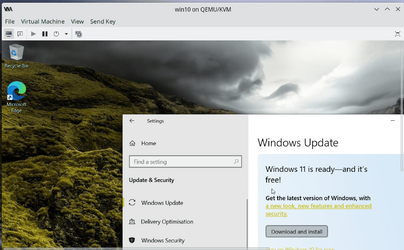
"Seemples" -- it's around 90% to 95% as good as clean install with 0% of the hassle !!. (And activated too).
Cheers
jimbo
Last edited:
My Computer
System One
-
- OS
- Windows XP,10,11 Linux (Fedora 42&43 pre-release,Arch Linux)
- Computer type
- PC/Desktop
- CPU
- 2 X Intel i7
- Screen Resolution
- 4KUHD X 2





