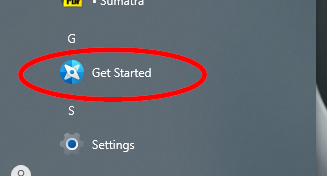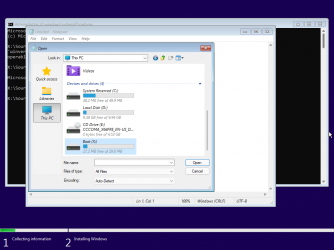Read more:
PCs with Windows 11 pre-installed will be available later this year.
The Windows 11 upgrade rollout plan is still being finalized but is scheduled to begin late in 2021 and continue into 2022. Specific timing will vary by device.
If you’d like to see if your current PC meets the minimum requirements, download and run the PC Health Check app.
It’s free to upgrade from Windows 10 to Windows 11. But only Windows 10 PCs that are running the most current version of Windows 10 and meet the minimum hardware specifications will be able to upgrade. You can check to see if you have the latest updates for Windows 10 in Settings/Windows Update. The free upgrade offer does not have a specific end date for eligible systems. However, Microsoft reserves the right to eventually end support for the free offer. This end date will be no sooner than one year from general availability.
Windows 11 minimum specs:
- 1Ghz 64-bit dual-core processor
- 4GB RAM
- 64GB storage
- 9-inch display (1366x768 resolution)
- UEFI, Secure Boot & TPM 2.0 compatible
- DirectX 12 compatible graphics / WWDM 2.x
Last edited: