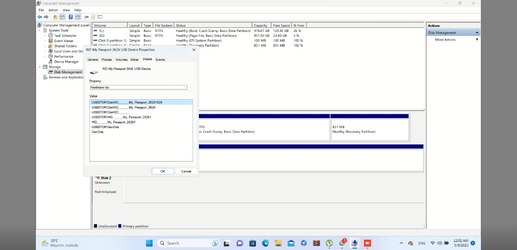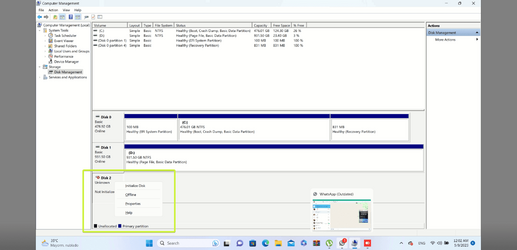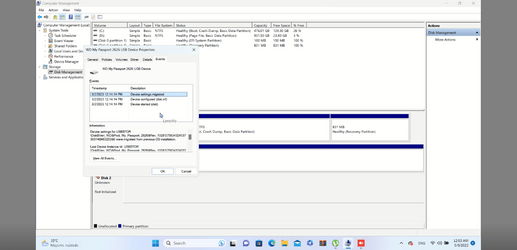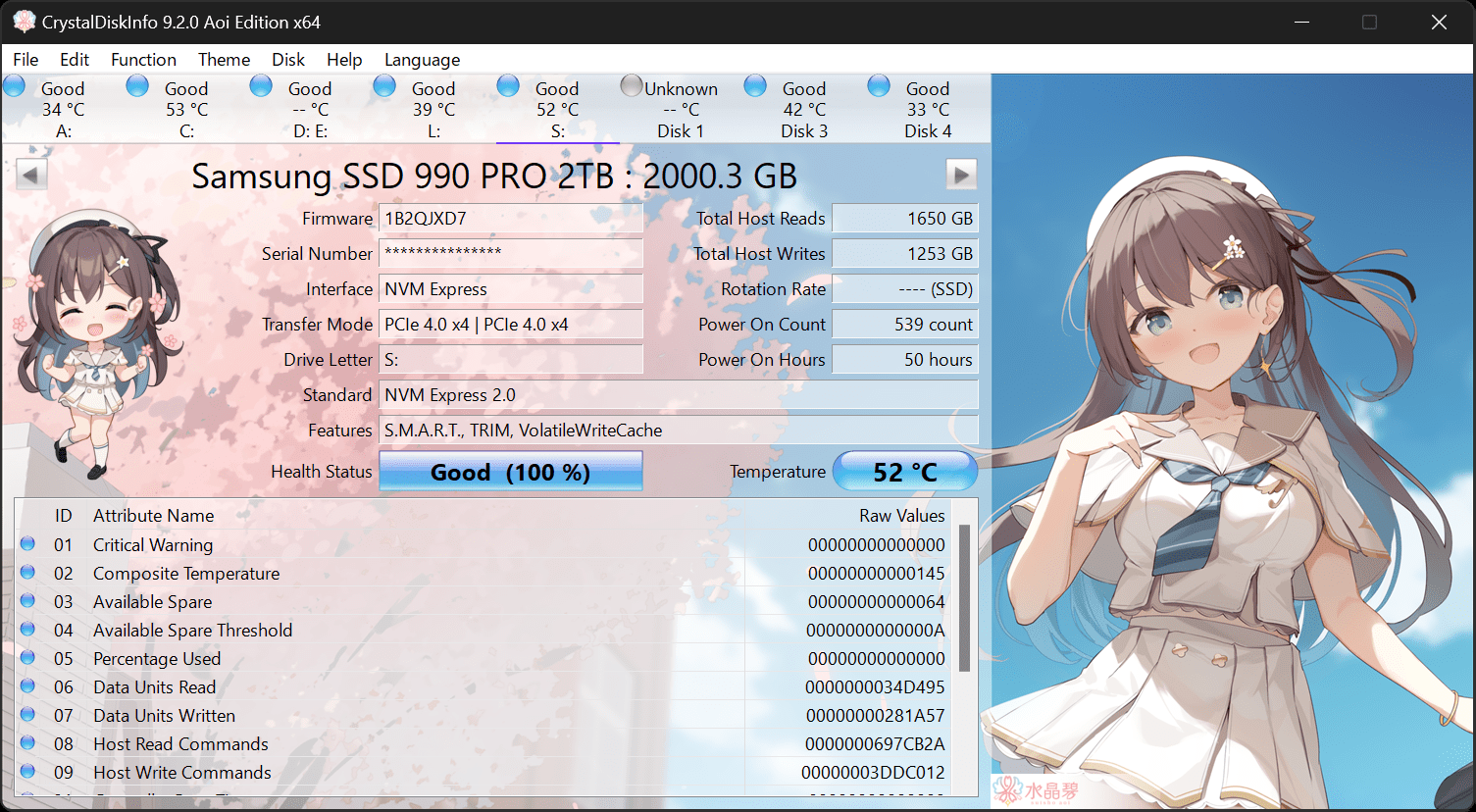I am facing an issue with one of the WD external hard drive.
Out of the sudden the drive is not showing on the file explorer. I tested it on another computer and it is still the same.
I noticed the drive is detected by the computer under disk management but it is asking to initialize it. I have important backup information and I can not take a risk to format it then use any of those recovery software. I have tested some of these recovery software and they did not restore enough data from a USB stick.
USBSTOR\OtherWD______SES_Device______1028
USBSTOR\OtherWD______SES_Device______
USBSTOR\OtherWD______
USBSTOR\WD______SES_Device______1
USBSTOR\UsbstorOther
UsbstorOther
Out of the sudden the drive is not showing on the file explorer. I tested it on another computer and it is still the same.
I noticed the drive is detected by the computer under disk management but it is asking to initialize it. I have important backup information and I can not take a risk to format it then use any of those recovery software. I have tested some of these recovery software and they did not restore enough data from a USB stick.
USBSTOR\OtherWD______SES_Device______1028
USBSTOR\OtherWD______SES_Device______
USBSTOR\OtherWD______
USBSTOR\WD______SES_Device______1
USBSTOR\UsbstorOther
UsbstorOther
Attachments
My Computer
System One
-
- OS
- windows 11
- Manufacturer/Model
- asus
- CPU
- core i7
- Motherboard
- asus
- Memory
- samsung
- Hard Drives
- ssd