- Local time
- 11:00 PM
- Posts
- 5,105
- Location
- Hafnarfjörður IS
- OS
- Windows XP,10,11 Linux (Fedora 42&43 pre-release,Arch Linux)
Hi folks
Is there any way of getting access to multi media files via http via a web server without having to copy zillions of files into the server root webserver directory
Testing on a Local server at the moment - it's easy enough to set the servers root directory as ~/username
Same mechanics as Windows if you installed WAMP or probably similar if using IIS. My multimedia files though are on a Linux NAS server so it's easier to test locally on that but running a web browser from windows is fine with serverIP~/userid as well for the server on your LAN.
so this comes out as
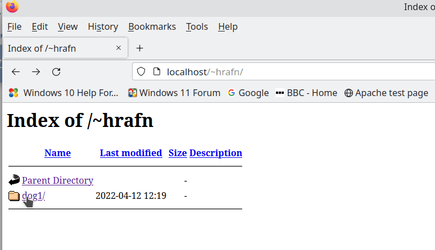
then you can see / access a list of files in that subdirectory - in this case just one -- motto in all these things is of course testing simple !!!!
e,g
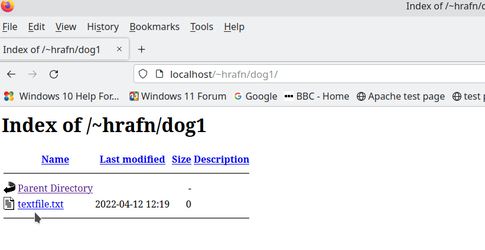
There's no problem with a small number of files / office documents etc but I don't want to have to "replicate" a few 100 X GB of multi media files.
Basically I have say a load of multi-media files say mounted on /mnt/DV1
Now is there any way the Apache web server can access all these files on that particular drive.
(I'm testing on local LAN so I can always beef up / tidy up security later). Security at this stage just adds extra unnecessary complication into the mix.
The std Apache2 server for users starts with a file called public_html in the users home directory. Creating sub directories and files will display those with http://localhost~/username
What I need is some link to display directory on /mnt/DV0 and have access to the files.
Cheers
jimbo
Is there any way of getting access to multi media files via http via a web server without having to copy zillions of files into the server root webserver directory
Testing on a Local server at the moment - it's easy enough to set the servers root directory as ~/username
Same mechanics as Windows if you installed WAMP or probably similar if using IIS. My multimedia files though are on a Linux NAS server so it's easier to test locally on that but running a web browser from windows is fine with serverIP~/userid as well for the server on your LAN.
so this comes out as
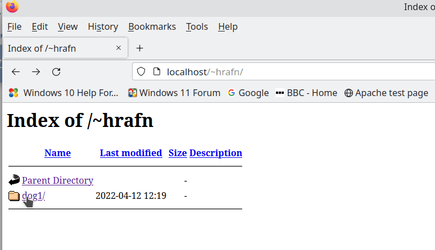
then you can see / access a list of files in that subdirectory - in this case just one -- motto in all these things is of course testing simple !!!!
e,g
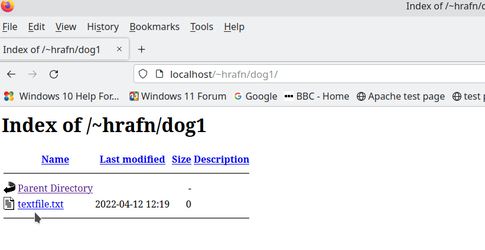
There's no problem with a small number of files / office documents etc but I don't want to have to "replicate" a few 100 X GB of multi media files.
Basically I have say a load of multi-media files say mounted on /mnt/DV1
Now is there any way the Apache web server can access all these files on that particular drive.
(I'm testing on local LAN so I can always beef up / tidy up security later). Security at this stage just adds extra unnecessary complication into the mix.
The std Apache2 server for users starts with a file called public_html in the users home directory. Creating sub directories and files will display those with http://localhost~/username
What I need is some link to display directory on /mnt/DV0 and have access to the files.
Cheers
jimbo
My Computer
System One
-
- OS
- Windows XP,10,11 Linux (Fedora 42&43 pre-release,Arch Linux)
- Computer type
- PC/Desktop
- CPU
- 2 X Intel i7
- Screen Resolution
- 4KUHD X 2





