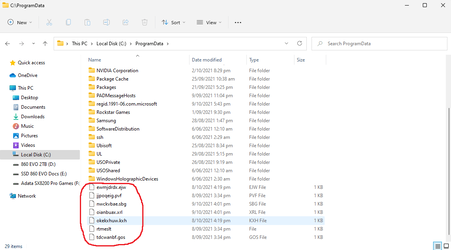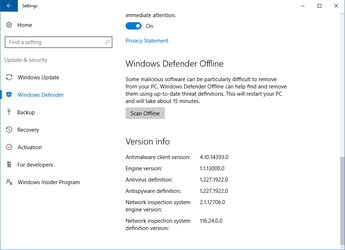They do look a bit odd to me.
They all appeared over the course of two days and they are all only 1 KB.
It could be from something you installed. You could go into Program & Features or Apps & Features and have a look for anything installed on those dates.
This Bleeping Computer thread refers to some of those files and recommends AdwCleaner to clean it.
If they are still there after you run AdwCleaner, if it was me, I would just delete them to the Recycle Bin and leave them in there for a few days and monitor things just to be sure.
Edit: There is more info
here in another Bleeping Computer thread.