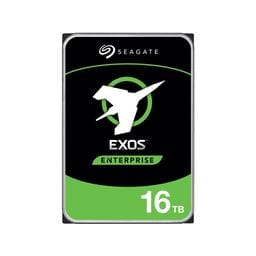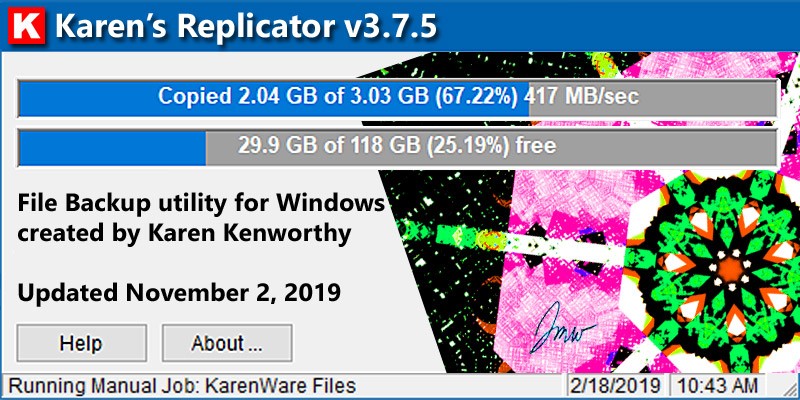Skip RAID... it's a pain in the butt.
Get two of these and use Karen's Replicator (free), to make one a copy of the other... (5yr warranty)
They seem to be available for a great price, too.
Seagate EXOS Enterprise 16 TB 3.5" 7200 RPM Internal Hard Drive (ST16000NM001G)

pcpartpicker.com
Automatically backup files, directories, even entire drives! Karen's Replicator copies selected files from one drive/folder to another. Source and Destination folders can reside anywhere on your network.

www.karenware.com
Hi Ghot



I'm actually a bit surprised to see you say RAID is a pain in the butt, i thought you was a RAIDer

-------------
and for the Thread

For pure home backup once or twice a week on 2/5devices.. I Say use a shared drive and
FreeFileSync and then you sync that drive to an external drive(or two) 1=0... 2=1... 3= is a backup (one of those three for offsite storage...
read housefire)
If you are a nerd that like fun stuff..

Go NAS or a server..... with real hardware RAID6 on an 6 or more disks pool...
NOTE...... (RAID is
not backup.. RAID is
redundancy)
Everything you have plugged in can die on you within the next few seconds.... (NVMe/SSD/HDD/SD... Raid or non-raid)... Gone.. all it takes is One Power-spike from a faulty PSU or Lightning strike or Ransomware and it all is just gone.... bye-bye in the wind.
You always use offline backups..
This is my infrastructure.
I have 3 laptops and 4 desktops one server for primary usage.
All my laptops and desktops backup/sync against my server that has a hardware RAID solution.. 2disk RAID1 for server-OS.. then a 4disk RAID5 setup for data storage.
On my clients I use PXE boot for system image backups and restore.....Then i use Filesync for personal data backup against my server..
Then i backup my server to external disks.... But i do not backup everything from server to external disks as some is what i call junk-files.. nice-to-have-files, that is okay to lose if a lightning strikes or a ransomware hit.. like ISO images files, install programs etc that is easy to download again but takes a lot of disk space and so on so you dont want to have multiple backups on.. "Junk-files"
Then i have the important data...... The ones you never can get back..... Family photos, contracts or other important-important files..
This one i have a multi-multi backups on.... Not only on separate disks... but also on mirror folders on the same disk.
Why... It is called Bit-Rot.. yeah it is a thing.. and it hits all media NVMe/SSD/HDD etc.
I use three duplicate folders on all backup disks..... If you get Bit-Rot, 98% of the time, the file size changes with one or more bytes on that file. So if you have three folders and 1000files in them and you have total folder size of 75283635bytes and then you see one of the other folder is on 75283634bytes.. Then something is wrong and you need to find the file missing 1byte... Then you have the evil 2%.. the size is not changed, but when trying to open the photo you get a corrupted gray image or a flat line or half the pucture or in rainbow colors.... only they eye and a hash/checksum can detect that.... I use Hash/checksums as I'm to lazy to look thru 10 thousand photos just to spot a bad file. *LOL*

So Junk-files("nice to have files") i let the server RAID keep them.
kind of important data... Server + 2 Disk backup
important data... Server+ 3disk backup (one of them off-site)
important-important data... 3 duplicate folder backups + server + 3disk backup (one of them off-site)
One of those three disks is for offsite storage(cloud if you want) or in a bank safety deposit box or at a family member/friends place.. as a house fire eats disks for dinner... and a burglar won't leave one backup disk behind for you out of kindness..

 ) my SSDs with OSs. Any hdd with data are running in raid (NAS, media server, etc).
) my SSDs with OSs. Any hdd with data are running in raid (NAS, media server, etc).