Welcome to the November 2022 update. We are excited to announce the release of two features that are now generally available (GA) to all Excel users on Windows and Mac - Show Changes and the ability to Automate Tasks with Office Scripts. For our web users, Chart Data Foils allows you to see a visual indicator highlighting the cell range used for charts. Lastly, iOS Insider users will experience a smoother and cleaner experience within the command and ribbon panes on their devices.
Curious to see how we at Excel utilize and act on your feedback? You can now see which features are a direct result of your feedback as they'll be marked with the new Feedback In Action tile #FIA.
Excel for the web:
Excel for Windows:
- Chart Data Foils
Excel for Mac:
- Show Changes #FIA
- Automate Tasks with Office Scripts
iOS:
- Show Changes #FIA
- Automate Tasks with Office Scripts
- Get Fast and Fluent for Office on iPhone (Insiders)
Excel for the web
Chart Data Foils
Chart Data Foils provides a visual indicator directly on the spreadsheet highlighting the source range of cells for charts. Users can easily modify that range with the click and drag of a mouse. After a user has created a chart, they can now leverage Data Foils to modify which rows/columns of data are used for their chart including its series titles, series values, and category values.
Excel for Windows
Show Changes
Show Changes in Excel lets you see exactly what edits were made to your workbooks, so you can confidently allow others to collaborate on your work. You can see details of who changed what, where, and when, along with the previous value of the cell for quick reversion.
Read more here >

Show Changes
Automate Tasks with Office Scripts
Office Scripts enables you to automate repetitive tasks in your spreadsheet workflows. These scripts help you save time by increasing efficiency and reducing errors in your workflow, and you can even schedule your scripts so that your automations can run even while you’re away. Now available for all Windows & Mac users. Read more here >
Automate Tasks with Office Scripts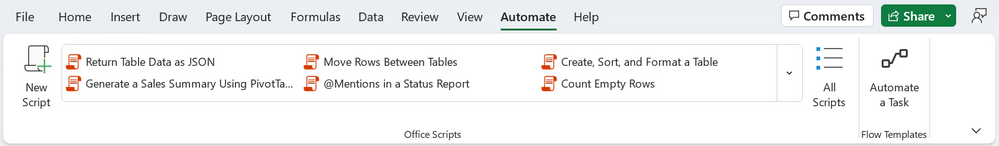
Excel for Mac
Show Changes
Show Changes in Excel lets you see exactly what edits were made to your workbooks, so you can confidently allow others to collaborate on your work. You can see details of who changed what, where, and when, along with the previous value of the cell for quick reversion.
Read more here >
Show Changes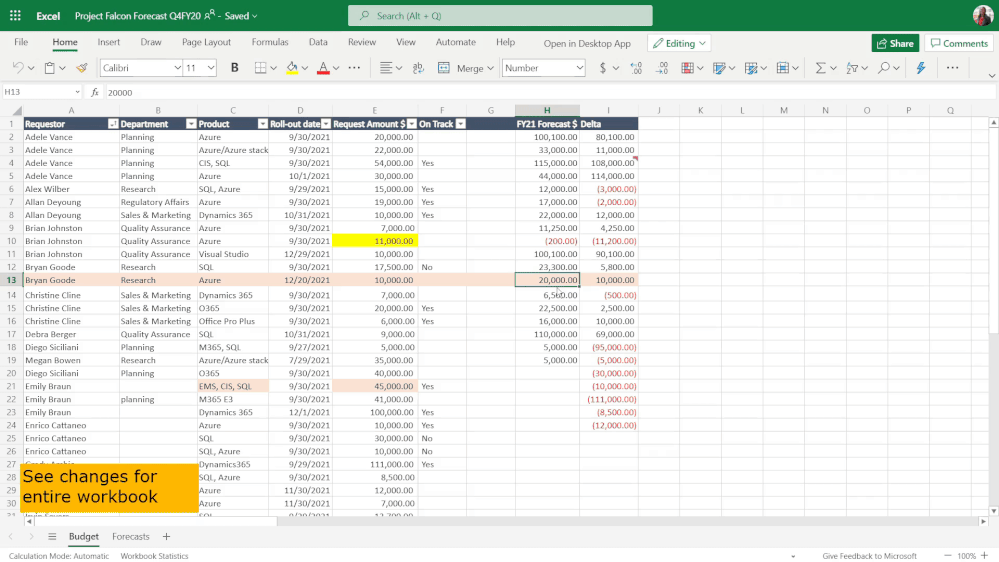
Automate Tasks with Office Scripts
Office Scripts enables you to automate repetitive tasks in your spreadsheet workflows. These scripts help you save time by increasing efficiency and reducing errors in your workflow, and you can even schedule your scripts so that your automations can run even while you’re away. Now available for all Mac & Windows users. Read more here >
Automate Task with Office Scripts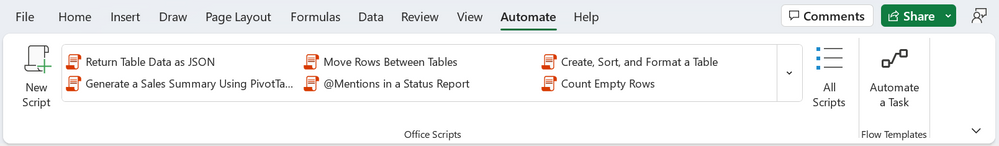
Excel for iOS
Get Fast and Fluent for Office on iPhone (Insiders)
These updates bring a modern look and feel to the contextual command bar and ribbon palette when working with documents, presentations, and worksheets on your iPhone. The new cleaner and simplified experience include:
Read more >
- A visual update of both the contextual command bar and ribbon palette to align with Microsoft’s Fluent design, implemented using our open-source components.
- More performant menus on the contextual command bar that open faster and are resizable

Get Fast and Fluent with Office on iPhone
Check if a specific feature is in your version of Excel
Click here to open in a new browser tab
Your feedback helps shape the future of Excel. Please let us know how you like a particular feature and what we can improve upon—send us a smile or frown. You can also submit new ideas or vote for other ideas via Microsoft Feedback.
Source:

What's New in Excel (November 2022)
Check out what's new in Excel this month
techcommunity.microsoft.com























