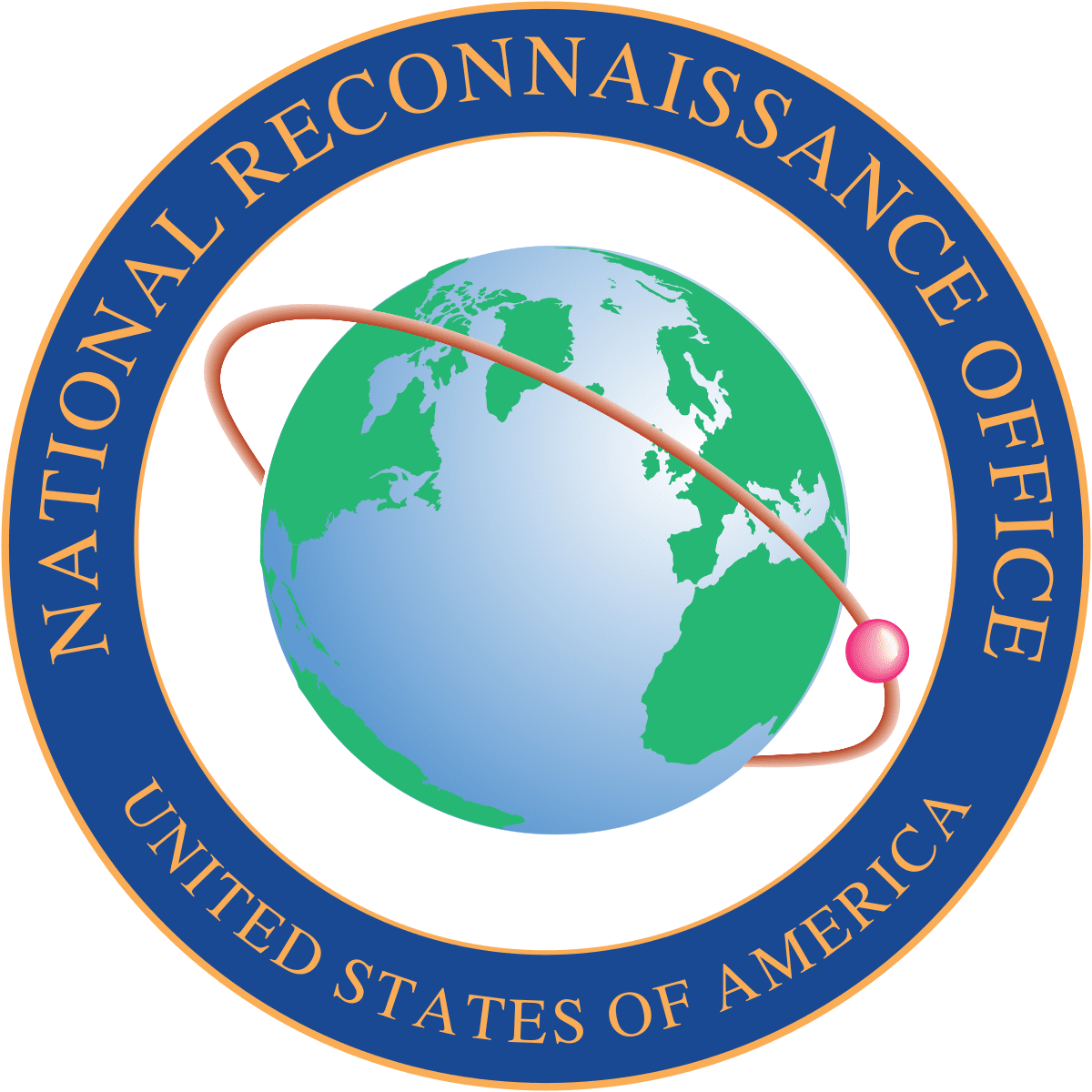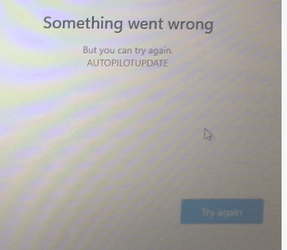- Local time
- 8:11 PM
- Posts
- 1,789
- OS
- Windows 11
When installing Windows 11, if you want to get around having to connect to the internet and login with a MS account, you can enter the command prompt and run:
oobe\bypassnro
I always thought oobe was the command and \bypassnro was an option switch, and I found it completely odd there was no space in there. I was wrong. The command prompt opens in C:\Windows\System32. In \Windows\System32, is a folder called oobe. And inside the oobe folder is bypassnro.cmd. So, that is what you are running with the command oobe\bypassnro.
The bypassnro.cmd is a script which contains:
@echo off
reg add HKLM\SOFTWARE\Microsoft\Windows\CurrentVersion\OOBE /v BypassNRO /t REG_DWORD /d 1 /f
shutdown /r /t 0
So, it is really a registry key that causes oobe to not require a network, and then subsequently allow you to create a local account on a clean install.
oobe\bypassnro
I always thought oobe was the command and \bypassnro was an option switch, and I found it completely odd there was no space in there. I was wrong. The command prompt opens in C:\Windows\System32. In \Windows\System32, is a folder called oobe. And inside the oobe folder is bypassnro.cmd. So, that is what you are running with the command oobe\bypassnro.
The bypassnro.cmd is a script which contains:
@echo off
reg add HKLM\SOFTWARE\Microsoft\Windows\CurrentVersion\OOBE /v BypassNRO /t REG_DWORD /d 1 /f
shutdown /r /t 0
So, it is really a registry key that causes oobe to not require a network, and then subsequently allow you to create a local account on a clean install.
My Computers
System One System Two
-
- OS
- Windows 11
- Computer type
- PC/Desktop
- Manufacturer/Model
- Homebuilt
- CPU
- AMD Ryzen 7 3800XT
- Motherboard
- ASUS ROG Crosshair VII Hero (WiFi)
- Memory
- 32GB
- Graphics Card(s)
- EVGA GeForce GTX 1080 Ti
-
- Operating System
- Windows 11 Education
- Computer type
- Laptop
- Manufacturer/Model
- Dell Inspiron 7773
- CPU
- Intel i7-8550U
- Memory
- 32GB
- Graphics card(s)
- Nvidia Geforce MX150
- Sound Card
- Realtek
- Monitor(s) Displays
- 17"
- Screen Resolution
- 1920 x 1080
- Hard Drives
- Toshiba 512GB NVMe SSD
SK Hynix 512GB SATA SSD
- Internet Speed
- Fast!