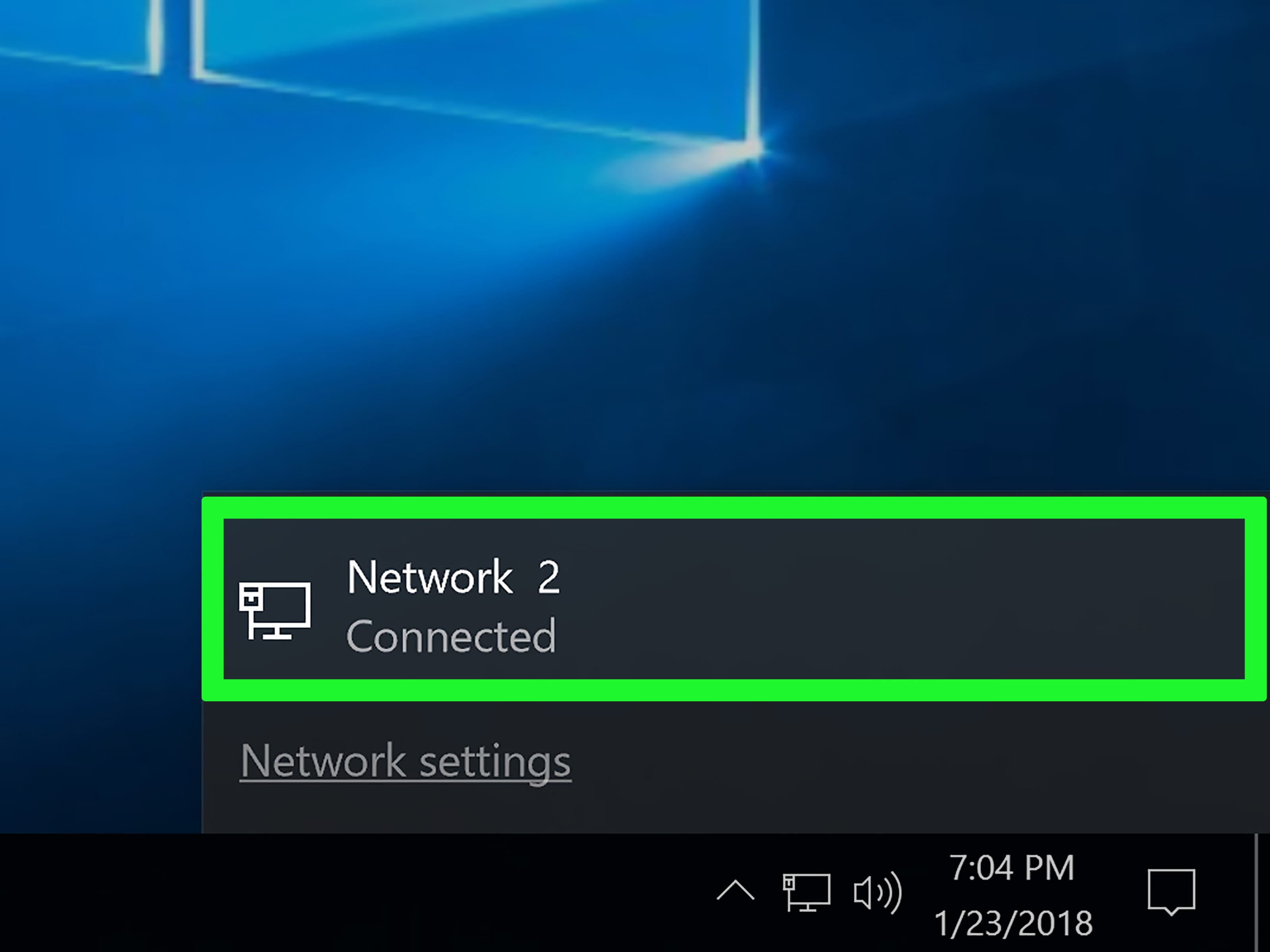W11 home 21 H2 22000.613 Dell Inspiron 15-5510.
OK a few days ago, sudden loss of internet. No signal no connections found. Other computeers/tablets/phones all working fine.
I tried all sorts of things. Nothing worked. Called DELL. They had me try stuff, using their script, mostly a repeat of what I did. Nothing worked UNTIL:
They had me unplug my modem & router, wait a few minutes, then plug it in again. I was totally shocked that this worked. I've used it successfully in the past, but those times none of my devices were getting a signal. This time it was just my Dell. Can someone offer an explanation of what might have happened.
Mel
OK a few days ago, sudden loss of internet. No signal no connections found. Other computeers/tablets/phones all working fine.
I tried all sorts of things. Nothing worked. Called DELL. They had me try stuff, using their script, mostly a repeat of what I did. Nothing worked UNTIL:
They had me unplug my modem & router, wait a few minutes, then plug it in again. I was totally shocked that this worked. I've used it successfully in the past, but those times none of my devices were getting a signal. This time it was just my Dell. Can someone offer an explanation of what might have happened.
Mel
- Windows Build/Version
- W11 home 21 H2 22000.613
My Computer
System One
-
- OS
- W11
- Computer type
- Laptop
- Manufacturer/Model
- Dell Inspiron 15 5510
- CPU
- i5-11320H
- Memory
- 8 gb
- Graphics Card(s)
- Intel® Iris® Xe Graphics
- Screen Resolution
- 1920X1080
- Hard Drives
- 256 gb SSD
- Browser
- Edge/Chrome
- Antivirus
- Defender