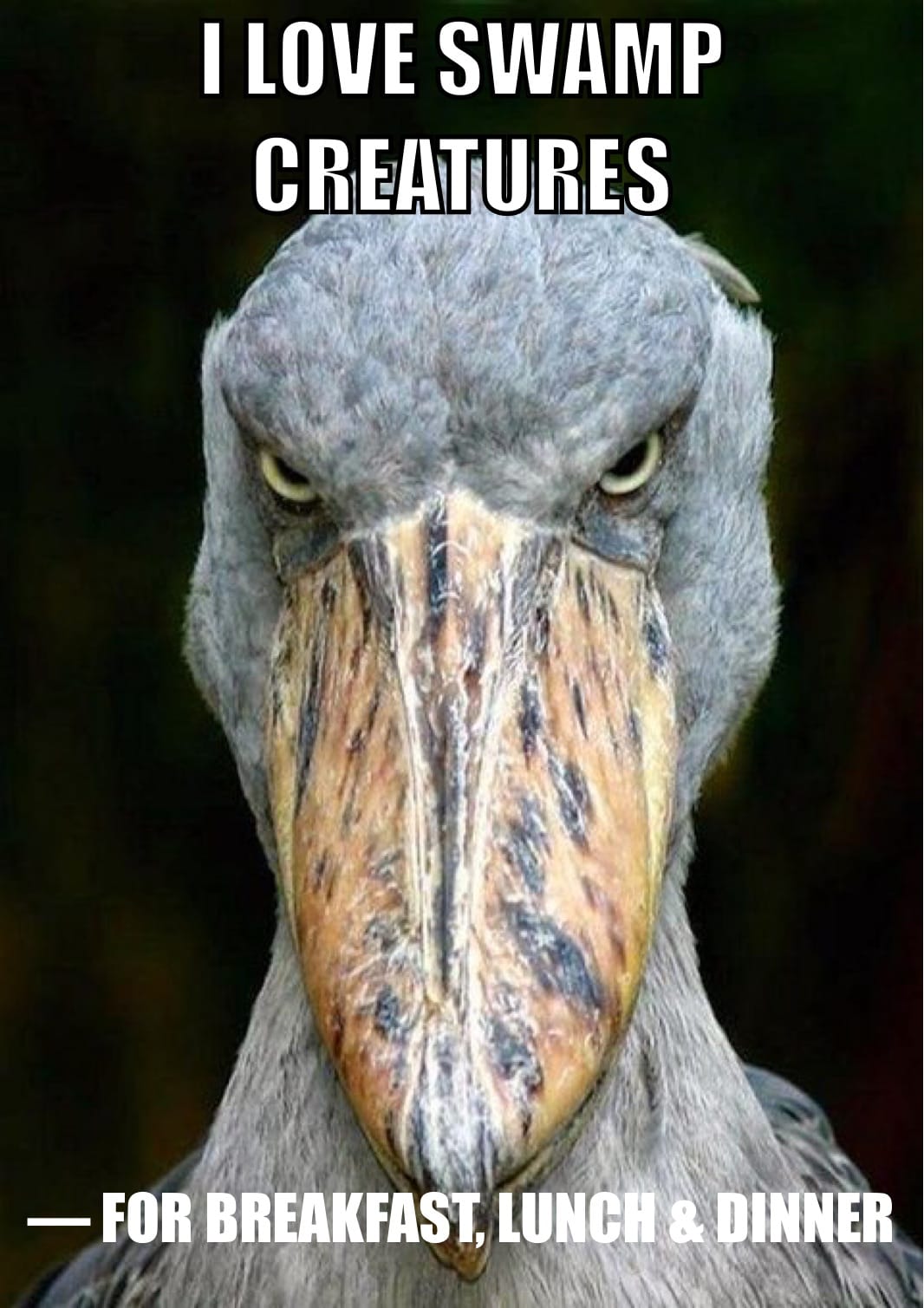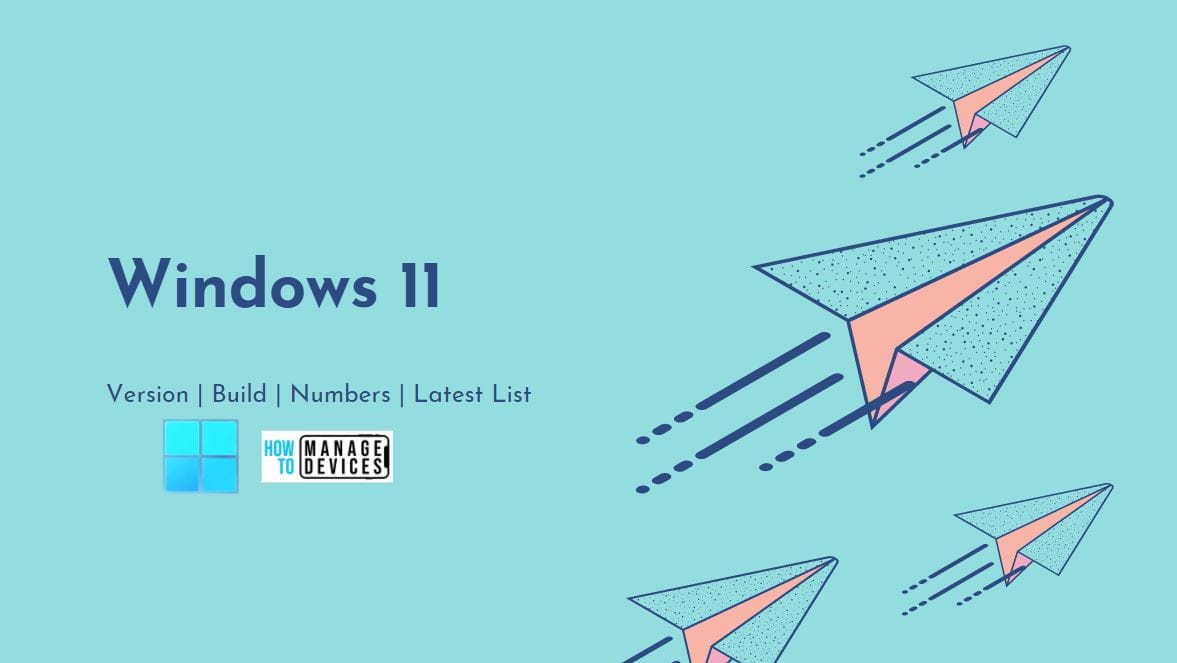Say's it's W 10 MCT for 22H2. I'm not sure what that means.
22H2 is the
version of Windows. In this case that would be Windows 10 version 22H2. You don't necessarily have to read the whole article, but Windows 10 versions are explained here:
Windows 10 Version Numbers Build Numbers. This post will try to keep the Windows 10 version Numbers and Windows 10 build numbers.

www.anoopcnair.com
Similarly, Windows 11 versions are explained here:
Latest Windows 11 Version Numbers and Build Numbers. This post will try to keep the list updated with the latest Windows 11 Build Numbers. The latest version

www.anoopcnair.com
To find out which version of Windows 10/11 you have installed on your PC, you can press Win+R and type
winver (and then press the Enter key).
The second, which is W10 to W11. Sounds like it's the one to use to install W11 on a PC that has W10 now. If so, is it better than the one that MS keeps telling us to use on our W10 PC?
The recommended (by Microsoft) way to upgrade Windows 10 to Windows 11 is to use the Installation Assistant, which can be downloaded from here:
The third, which is W11, simply says W11 MCT. And I'm thinking that's the one I need to keep for the future should my W11 PC ever go completely bad.
If your PC goes completely bad, you won't be able to run the .exe file on it, as you can only run it on a working Windows PC. Its purpose is explained in the previous link I gave,
"If you want to perform a reinstall or clean install of Windows 11 on a new or used PC, use this option to download the media creation tool to make a bootable USB or DVD."
The fourth states: W11 22H2 and is ISO. I think this is a duplicate of the third, but iso instead of exe. And either would work.
If your PC goes completely bad, you won't be able to use the .iso file on it excepting only if you have copied the file to a USB flash drive after you have installed Ventoy on the USB flash drive.
https://www.ventoy.net/en/doc_start.html
https://www.ventoy.net/en/download.html
This is what I personally recommend to use, as you have to install Ventoy on the USB flash drive only one time so, after that, all you need to do is just copy the .iso file in question to the USB flash drive. So, you only have to be sure to choose the correct .iso file, like, grab the new one each time when Windows Update installs an update that changes the Windows version to a newer version and that's it, MCT is no longer required for anything. Now you know what I meant when I earlier said I prefer to keep things as simple as possible. Not simpler.
However, I see that the iso is a lot larger than the exe. Does that matter to me? And if the exe will work, I figure the iso is redundant and I can save it or not.
The .exe is the MCT that can only be used to
download (over the internet) the .iso from Microsoft, with the option to use that .iso to make a bootable USB flash drive or DVD from it. Quite a few people on here use a free tool called Rufus to turn the .iso into a bootable USB flash drive, but Ventoy is based on Rufus, and, like I said, with Ventoy you only need to copy the .iso onto the USB flash drive after Ventoy has been installed on the USB flash drive. The main benefit IMO is that copying the .iso onto the USB flash drive
does not cause the whole USB flash drive to be erased. I own two identical USB flash drives. Their storage capacity is 256GB. For reasons that should be obvious, requiring to completely erase them each time after Microsoft publishes a newer .iso would be quite the opposite to keeping this sort of thing as simple as possible.