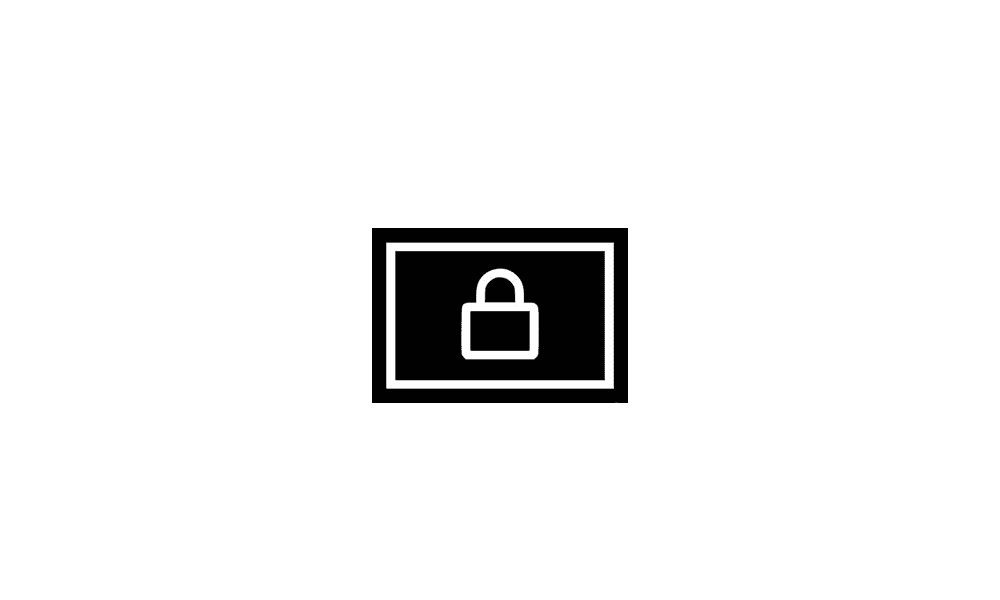mm71
Well-known member
- Local time
- 2:44 AM
- Posts
- 137
- OS
- Windows 11 Home Edition Version 22H2 (OS Build 22621.3296)
When the display turns off, it goes to the sign in option when I wake it up.
I think this happened after the latest Windows updates, so I am thinking of uninstalling them.
As I said yesterday, there was another problem, with my plans having disappeared (I had added them manually because I know Windows 11 Home Edition does not have them all). On the other hand, the power saver was suddenly present three times. I managed to fix this, but there are still problems. The "show options that are currently not available" has disappeared, and there is no option to disable password protection on wake up.
I have tried the tricks on this page How to disable Windows 8 lock screen?, which should also work with Windows 11, but they either didn't work or were not available.
Suddenly there also is a new Administrator account that I didn't create.
Is there something I can change in the registry or should I just uninstall the latest updates?
Thank you.
I think this happened after the latest Windows updates, so I am thinking of uninstalling them.
As I said yesterday, there was another problem, with my plans having disappeared (I had added them manually because I know Windows 11 Home Edition does not have them all). On the other hand, the power saver was suddenly present three times. I managed to fix this, but there are still problems. The "show options that are currently not available" has disappeared, and there is no option to disable password protection on wake up.
I have tried the tricks on this page How to disable Windows 8 lock screen?, which should also work with Windows 11, but they either didn't work or were not available.
Suddenly there also is a new Administrator account that I didn't create.
Is there something I can change in the registry or should I just uninstall the latest updates?
Thank you.
My Computer
System One
-
- OS
- Windows 11 Home Edition Version 22H2 (OS Build 22621.3296)
- Computer type
- Laptop
- Manufacturer/Model
- Dell Inspiron 7506 2-in-1
- CPU
- 11th Generation Intel® Core™ i5-1135G7 Processor
- Memory
- 12GB
- Graphics Card(s)
- Intel Iris Xe
- Monitor(s) Displays
- 15.6-inch FHD (1920 x 1080) Truelife
- Screen Resolution
- 1920 x 1080
- Hard Drives
- 512GB M.2 PCIe NVMe Solid State Drive
- Keyboard
- English International Backlit Silver
- Mouse
- Microsoft HID Device
- Browser
- Microsoft Edge
- Antivirus
- Trial version of McAfee