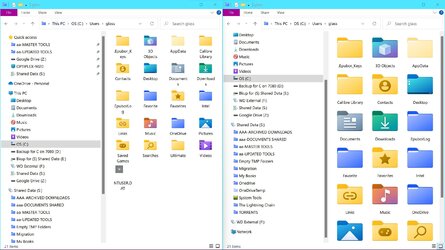- Local time
- 11:14 PM
- Posts
- 223
- OS
- Windows Pro 11 23H2 Build 22631.3737
Some folders in my personal folder are just shown as empty folders but when selected, the details tab shows a fitting folder icon.
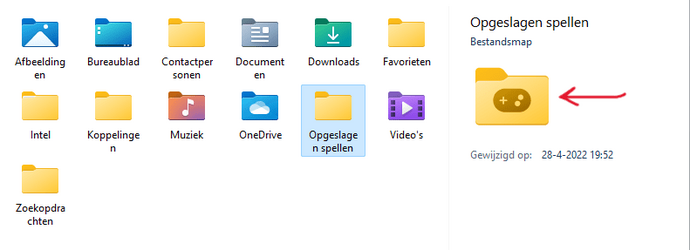
I have searched in the imageres.dll and shell32.dll directories for these specific iconised folders but I can't find them
Does someone know what their locations are and whether they can be chosen to customize folders in the first place?
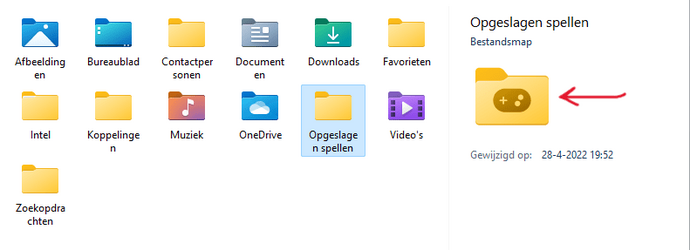
I have searched in the imageres.dll and shell32.dll directories for these specific iconised folders but I can't find them
Does someone know what their locations are and whether they can be chosen to customize folders in the first place?
My Computer
System One
-
- OS
- Windows Pro 11 23H2 Build 22631.3737
- Computer type
- PC/Desktop
- Manufacturer/Model
- Custom built
- CPU
- i5-12600K
- Motherboard
- Gigabyte Z690 UD DDR4
- Memory
- Transcend 16GB
- Graphics Card(s)
- Zotac 4070Ti Trinity
- Sound Card
- Internal: Realtek® ALC892 codec
- Monitor(s) Displays
- Asus VZ239-H
- Screen Resolution
- 1080p
- Hard Drives
- Kingston 500GB nVME
- Case
- Fractal Focus 2 RGB White
- Cooling
- Xilence LQ240PRO Watercooling
- Browser
- Edge Chromium