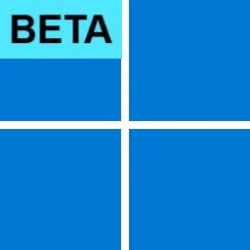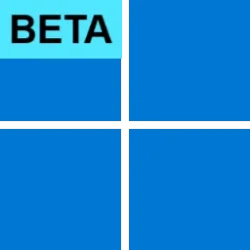The way that OS, and other software development is managed is cyclical and based on a number of channels
First a specific build is released to those who are Assigned / signed up for Dev Builds this is normally a small pool of users
This build is checked out and comments / bug reports sent to the developer who corrects the issues and updates the build number and re issues to the dev's
This cycle is repeated several times
[This is also known as the Alpha channel with some developers or can be two channels Dev and Alpha]
When most of the major issues are resolved with the build cycle above it is released to Beta which is a larger group used to check more of the minor Bugs and incompatibilities with the larger pool of hardware and software used by the pool of Beta testers This cycle of testing again repeats several times
When almost ready for general release the build is released to the Release preview testers, these will include System Administrators and developers of other software, as well as other IT pros who look at the fine tuning of the software.
Assuming that the software is acceptable and no large issues remain it can only then be released to the general public for update or purchase
What this basically means is that the tester is chosen for (or in the case of public testing of the kind that Microsoft use, the tester chooses) a specific test level to be part of
The build is only in one channel at any one time.
There can be more than one build in testing at any one time but at different channel levels
Dev level issues are most likely to cause issues and crash systems and other software
Beta level issues are likely to be less serious so it is a safer point to enter development
Release Preview is the safest of the release channels and should have very few issues
even when passed to general release, due to the huge range of hardware and software in use on windows systems, software may still contain Nuts Bugs
The same build and its sub builds is sent in tern to each of the channels and passed to the next when it is deemed safe to do so
so as a user you should choose a channel that you feel safe with and stick to it, if you want you can join all channels and keep them running separately
Someone wanting a general look at upcoming software should choose the Beta or preferably the most complete Release Preview channels
You will need to wait longer to see a build to try but you will be safer