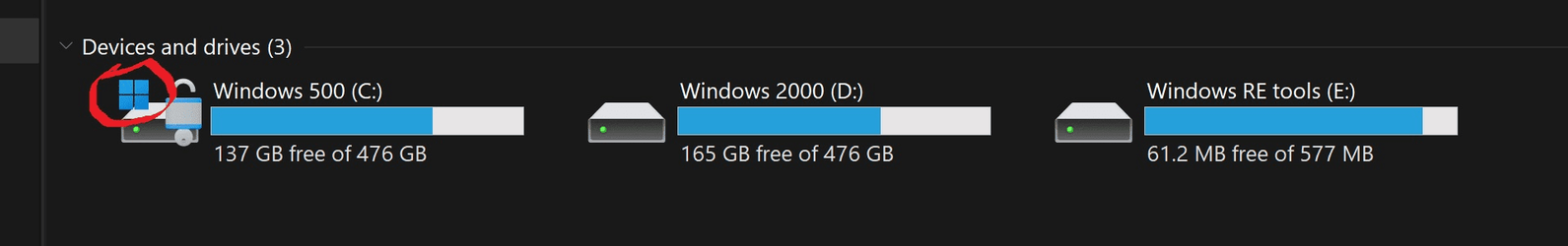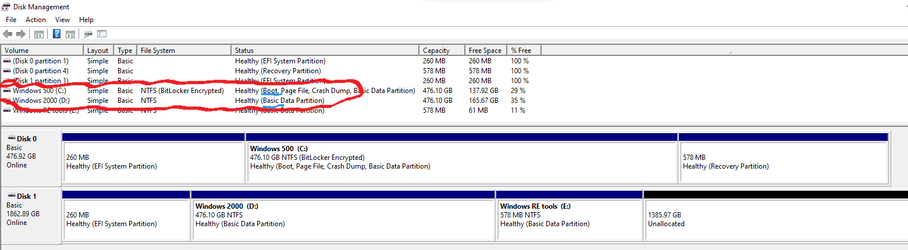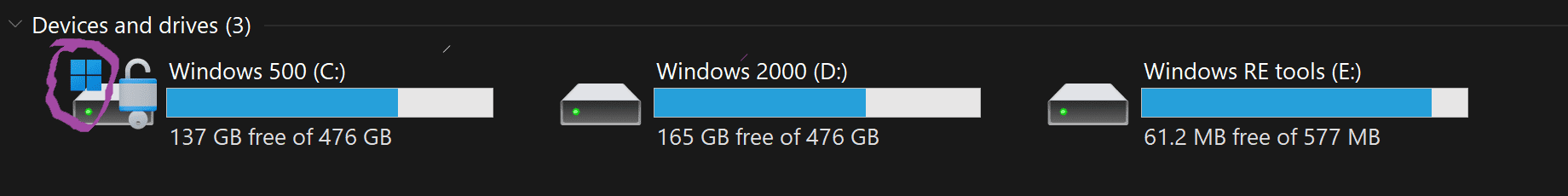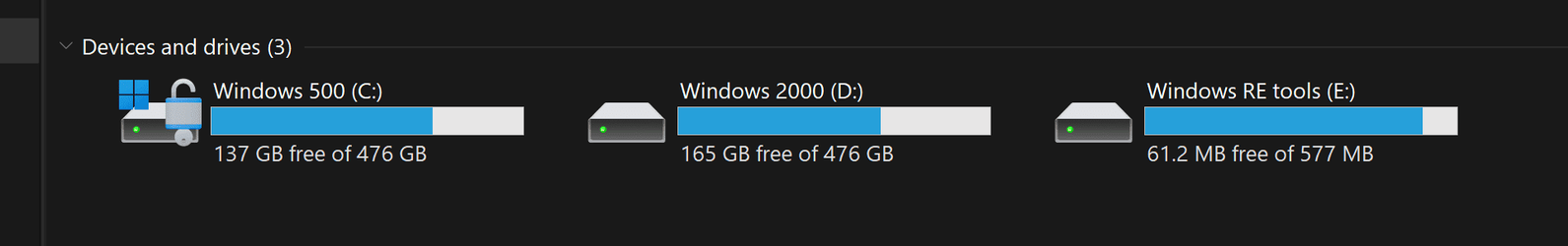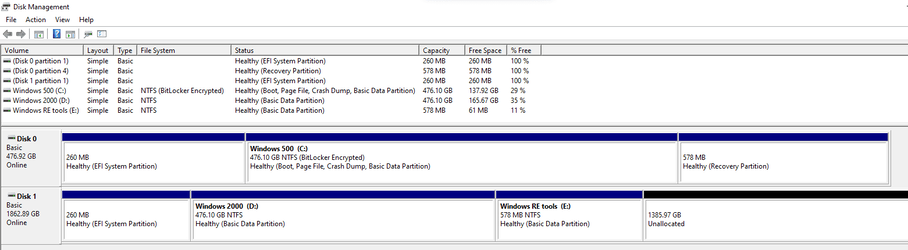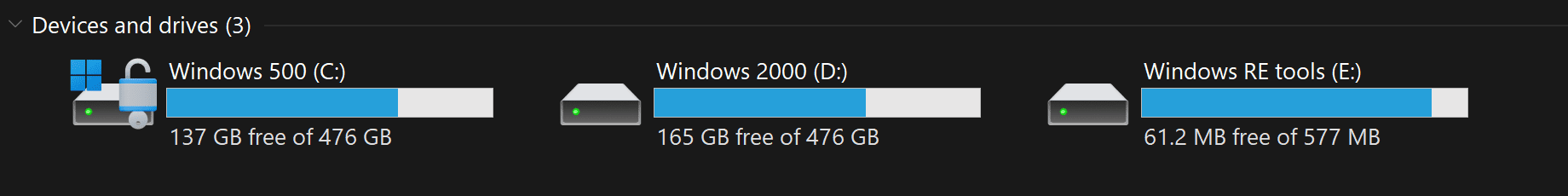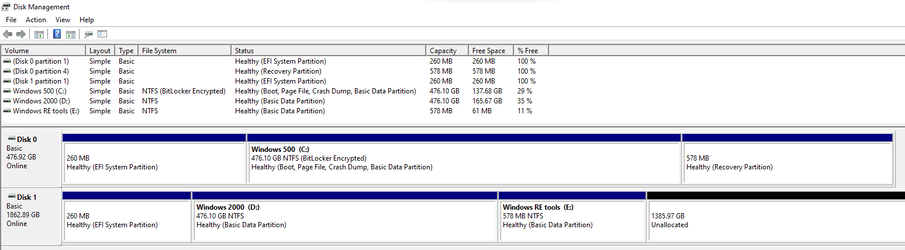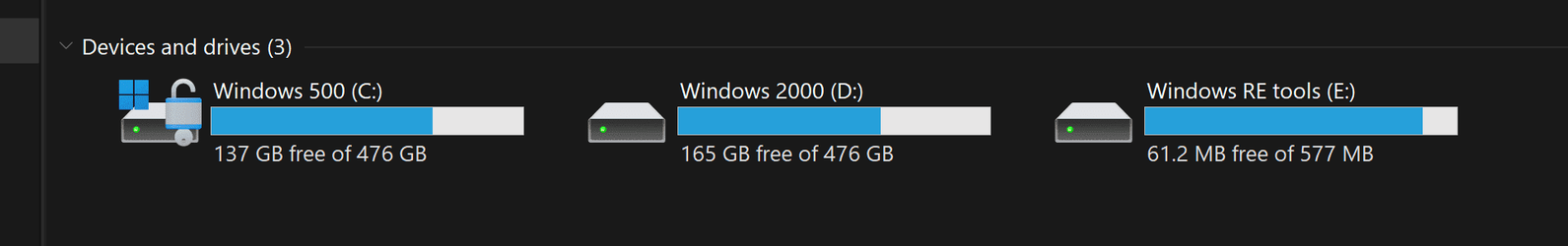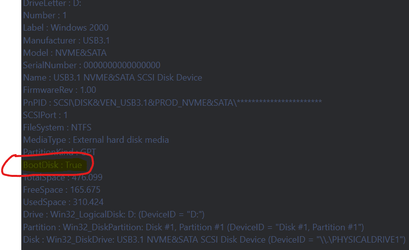- Local time
- 2:21 AM
- Posts
- 90
- OS
- Windows 10 Home 10.0.22000.318 upgraded to 11 V:21H2 (Currently) 22000.2538
This is a bit more complicated than what my question eludes to.
I have a single drive laptop with Win 11 on it and a cloned drive that also has Win 11 on it. I want to swap the cloned drive in as a primary drive but wanted to test it first. I set the UEFI to allow the USB to be the initial drive to boot. I think it booted, but am not sure if I am correct. The only indication I have is that I cannot eject the external drive.
I have a single drive laptop with Win 11 on it and a cloned drive that also has Win 11 on it. I want to swap the cloned drive in as a primary drive but wanted to test it first. I set the UEFI to allow the USB to be the initial drive to boot. I think it booted, but am not sure if I am correct. The only indication I have is that I cannot eject the external drive.
- Windows Build/Version
- Version 21H2 (OS Build 22000.493) as of 08FEB2022
My Computers
System One System Two
-
- OS
- Windows 10 Home 10.0.22000.318 upgraded to 11 V:21H2 (Currently) 22000.2538
- Computer type
- Laptop
- Manufacturer/Model
- HP Spectre x360 Convertible 15T-eb100
- CPU
- 11th Gen Intel(R) Core(TM) i7-1165G7 @ 2.80GHz 2.70 G
- Motherboard
- HP 8812 Version 55.19
- Memory
- 16.0 GB (15.6 GB usable)
- Graphics Card(s)
- Intel(R) Iris(R) Xe Graphics (iRISx) - discrete graphics
- Sound Card
- Realtek High Definition Audio
- Monitor(s) Displays
- Dell
- Screen Resolution
- HP Laptop: 3840x2160, Dell external 1680x1050
- Hard Drives
- NVMe KXG60ZNV512G KIOXIA (NTFS) SSD
external Samsung 980 PRO PCle 4.0 NVMe M.2 SSD
(want to make this the internal drive somehow)
- PSU
- 135 W Smart AC power adapter
- Case
- emerald cut
- Keyboard
- external HP USB slim KB - PH0U
- Mouse
- Logitech M510
- Internet Speed
- 10.3 mbps download, 0.91mbps upload
- Browser
- Chrome Version 97.0.4692.99 (Official Build) (64-bit)
- Antivirus
- Norton 360
- Other Info
- 1. Power AC input
2. HDMI 2.0b12
3. Audio combo jack
4. MicroSD reader
5. Webcam Kill Switch
6. USB 3.2 Gen 2 Type-A
7. USB 3.2 Gen 2 Type-C™
8. USB 3.2 Gen 2 Type-C™ with Thunderbolt™ 312
Synaptics Precision Touchpad
64-bit operating system, x64-based processor
Pen and touch support with 10 touch points w/Windows Ink installed
-
- Operating System
- Windows 10 Pro 64
- Computer type
- Laptop
- Manufacturer/Model
- HP Spectre x360-15t Touch Convertible
- CPU
- i7
- Memory
- 16GB
- Graphics card(s)
- Intel Iris - Inteli76560U Processor Intel HD Graphics 16GB
- Monitor(s) Displays
- 15.6" UHD WLED Display -Touch S
- Screen Resolution
- 3840x2160
- Hard Drives
- 1TB PCIe(R) NVMe M.2 SSD
- Browser
- Chrome
- Antivirus
- Norton
- Other Info
- I am currently locked out of this system by Microsoft. I cannot prove ownership so I an stuck at this point
Web Cam, Dual Mic's, Active Stylus Pen, Backlit KB
Thunderbolt 3
One USB-A 3.0 port, two SuperSpeed USB 10Gbps