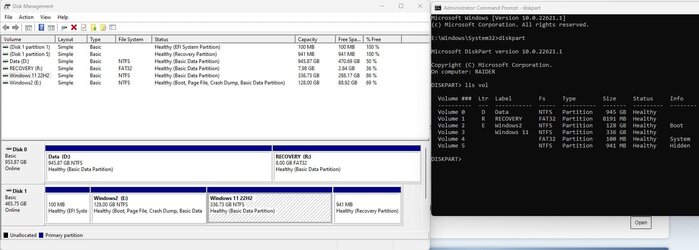- Local time
- 9:00 AM
- Posts
- 162
- OS
- Windows 11
The My Documents folder (as well as Desktop, Download, Music, Pictures, Videos folders) works as described here Configuration of the My Documents folder - Microsoft Support, which to me seems rather smart since you can change the location of that folder and all the programs that need it will still find it.
So why doesn't evert folder in Windows works like that?
Just imagine moving the Programs or ProgramData folder to another drive without breaking stuff
(just a friendly discussion)
So why doesn't evert folder in Windows works like that?
Just imagine moving the Programs or ProgramData folder to another drive without breaking stuff
(just a friendly discussion)
My Computer
System One
-
- OS
- Windows 11
- Computer type
- Laptop
- Manufacturer/Model
- Dell g5 5590
- CPU
- intel 9th gen
- Memory
- 8GB LOL
- Graphics Card(s)
- nvidia
- Hard Drives
- C: nVME kioxia SSD
D: SATA toshiba HDD
- Browser
- Firefox
- Antivirus
- Defender (if it hasn't been disabled yet)