very_452001
Member
- Local time
- 9:44 PM
- Posts
- 142
- OS
- Windows 11
Hello,
I bought a brand new laptop HP Victus 15-fa1006na Gaming Laptop
I ran windows update like everyone should do at the beginning to keep windows 11 updated and secure however why did windows update downloaded the same duplicate drivers? Is this normal or can I uninstall the duplicates that have the same driver version? If uninstall then how do I do this as windows 11 is not allowing me.
Will having these duplicate multiple same driver downloads cause driver issues? What it is I want to game on this laptop and the last thing I want is issues or interruptions during gaming due to a driver conflict or anything or these extra unnecessary drivers stealing hardware resources that lowers gaming performance. I want my gaming laptop to be clean as possible as I understand unnecessary software/drivers can slow down a computer a lot which defeats the purpose of a gaming laptop right?
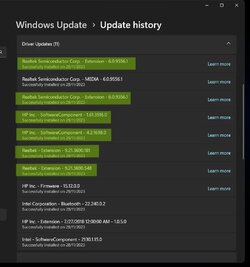
What about the 6.0.9556.1 for Realtek Semiconductor Corp. for the 1st and 3rd on that list above in the pic which are both exactly the same with the same driver version. Can anyone explain this one ?
?
I bought a brand new laptop HP Victus 15-fa1006na Gaming Laptop
I ran windows update like everyone should do at the beginning to keep windows 11 updated and secure however why did windows update downloaded the same duplicate drivers? Is this normal or can I uninstall the duplicates that have the same driver version? If uninstall then how do I do this as windows 11 is not allowing me.
Will having these duplicate multiple same driver downloads cause driver issues? What it is I want to game on this laptop and the last thing I want is issues or interruptions during gaming due to a driver conflict or anything or these extra unnecessary drivers stealing hardware resources that lowers gaming performance. I want my gaming laptop to be clean as possible as I understand unnecessary software/drivers can slow down a computer a lot which defeats the purpose of a gaming laptop right?
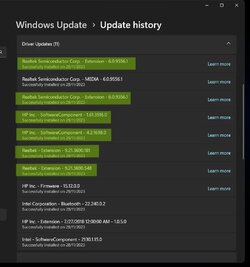
What about the 6.0.9556.1 for Realtek Semiconductor Corp. for the 1st and 3rd on that list above in the pic which are both exactly the same with the same driver version. Can anyone explain this one
 ?
?My Computer
System One
-
- OS
- Windows 11
- Computer type
- Laptop
- Manufacturer/Model
- Acer Swift Edge SFA16-41
- CPU
- AMD Ryzen 5 6600U







